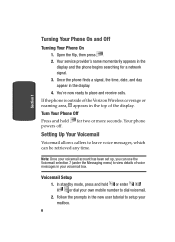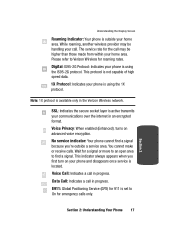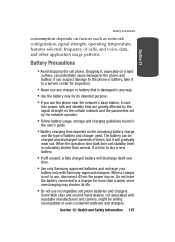Samsung A850 Support Question
Find answers below for this question about Samsung A850 - SCH Cell Phone.Need a Samsung A850 manual? We have 1 online manual for this item!
Question posted by Jdar2846 on November 26th, 2021
How Do I Empty A Full Voice-mail Box On An Old Samsung Sch-a850?
The person who posted this question about this Samsung product did not include a detailed explanation. Please use the "Request More Information" button to the right if more details would help you to answer this question.
Current Answers
Answer #1: Posted by SonuKumar on November 26th, 2021 8:34 AM
Please respond to my effort to provide you with the best possible solution by using the "Acceptable Solution" and/or the "Helpful" buttons when the answer has proven to be helpful.
Regards,
Sonu
Your search handyman for all e-support needs!!
Related Samsung A850 Manual Pages
Samsung Knowledge Base Results
We have determined that the information below may contain an answer to this question. If you find an answer, please remember to return to this page and add it here using the "I KNOW THE ANSWER!" button above. It's that easy to earn points!-
General Support
... Delete Calendar Events On My SCH-U430 Phone? Can An Image Be Assigned To A Contact On My SCH-U430 Phone? How Do I Send Pictures From My SCH-U430 Phone? Does The Alarm On My SCH-U430 Phone Have Snooze Capabilities? How Do I Set An Audible Message Alert For Missed Calls Or Voice Mails On My SCH-U430 Phone? Images & Can I Change... -
General Support
... Tones Do I Use Speed Dial On My SCH-A790? I Reset My Phone Back To Factory Settings? The SCH-A790 Support Instant Messaging And If So, Which How Do I Change The Font Size On My SCH-A790 If So How? Do I Disable The Alert For Voice Mail Or Text Messages? SCH-A790 How Do I Create And Delete Alarms... -
General Support
... There Is No Signal? How Do I Set An Audible Message Alert For Missed Calls Or Voice Mails On My SCH-T300? Can I Use My SCH-a310, SCH-a530, SCH-a570, SCH-a610, SCH-a630,a650, SCH-a670, SCH-a790, SCH-a795, SCH-a850, SCH-a890, SCH-a950(MP3), SCH-n330, SCH-n150, SCH-n300, SCH-T300 As A Modem Or Transfer Data Between It And My Computer? How Do I Sync...
Similar Questions
How To Retrieve Forgotten Voice Mail Box # And Passward .. Or How Can I Reset It
Was given this phone. Former owner can't remember if they ever even set up voicemail, let alone box ...
Was given this phone. Former owner can't remember if they ever even set up voicemail, let alone box ...
(Posted by Anonymous-140500 9 years ago)
How To Set Up Voice Mail On Samsungs Sch-r720 I Phone
(Posted by harsholusey 9 years ago)
Move Pictures To Computer
Going through old phones and would like to remove the pictures to computer. Is there a way to do thi...
Going through old phones and would like to remove the pictures to computer. Is there a way to do thi...
(Posted by corac 11 years ago)