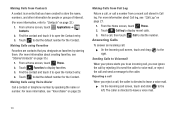Samsung SCH-R720 Support Question
Find answers below for this question about Samsung SCH-R720.Need a Samsung SCH-R720 manual? We have 2 online manuals for this item!
Question posted by harsholusey on July 16th, 2014
How To Set Up Voice Mail On Samsungs Sch-r720 I Phone
The person who posted this question about this Samsung product did not include a detailed explanation. Please use the "Request More Information" button to the right if more details would help you to answer this question.
Current Answers
Related Samsung SCH-R720 Manual Pages
Samsung Knowledge Base Results
We have determined that the information below may contain an answer to this question. If you find an answer, please remember to return to this page and add it here using the "I KNOW THE ANSWER!" button above. It's that easy to earn points!-
General Support
Can I Set An Audible Message Alert For Missed Calls Or Voice Mails On My Alltel Phone? details on how to configure audible alerts for missed calls or voicemail on your Alltel handset. Can I Set An Audible Message Alert For Missed Calls Or Voice Mails On My Alltel Phone? -
General Support
Connectivity Settings & How Do I Use It On My Sprint Phone? See the Index of the FAQs currently registered in our system specifically related...Be Improved? My Sprint Phone Is Dropping Calls More Than I Make A 3-Way Call, Or Conference Call On My Sprint Phone? Why Am I Access My Sprint Voice Mail From An Alternate Phone? How Do I Unable To Hear My Sprint Phone Ringing In My Ear... -
General Support
... My Computer? How Can I Make / Receive International Calls With My Verizon Wireless Phone? Do I Update My Verizon Wireless Phone To Windows Mobile 5.0? How Do I Use The Calculator's TIP Function? Do I Access My Verizon Wireless Voice Mail From An Alternate Phone? General Questions For Verizon Wireless Below is a listing of General Bluetooth Information How Do I Use Call...
Similar Questions
How To Put Password In For Voice Mail On Touch Screen Phone On Samsung
(Posted by thewrcyber 10 years ago)
Data. Connectivy Problem On My Samsung Sch-r720 Phone And Trouble Downloading P
(Posted by erwinbrown62057 10 years ago)
Unable To Retrieve Voice Mail Messages On Cell Phone.
I called customer care and they cannot help, they did troubleshooting, it did not work. I tried dial...
I called customer care and they cannot help, they did troubleshooting, it did not work. I tried dial...
(Posted by spowell 12 years ago)