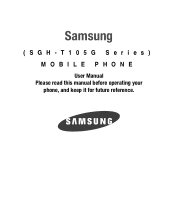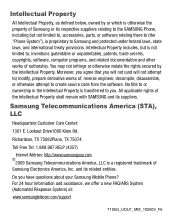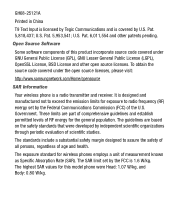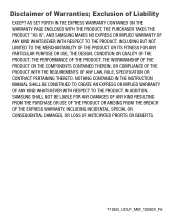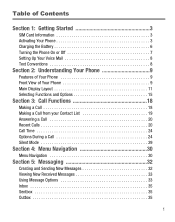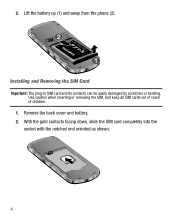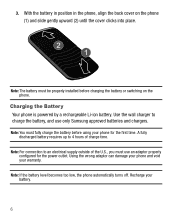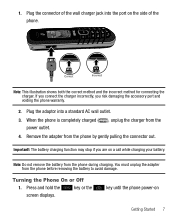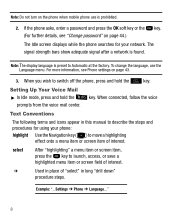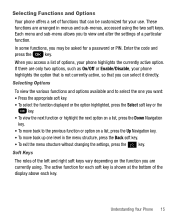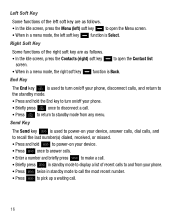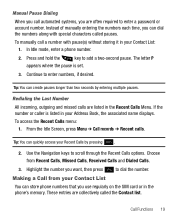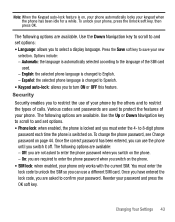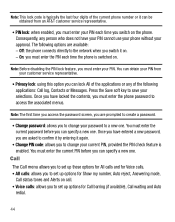Samsung SGH-T105G Support and Manuals
Get Help and Manuals for this Samsung item

View All Support Options Below
Free Samsung SGH-T105G manuals!
Problems with Samsung SGH-T105G?
Ask a Question
Free Samsung SGH-T105G manuals!
Problems with Samsung SGH-T105G?
Ask a Question
Most Recent Samsung SGH-T105G Questions
How To Unlock Sim Card
(Posted by zamatakkar 3 years ago)
Samsung Sgh-t105g Broken Sim Card Bypass Insert Sim Screen
My sim will not work and I would like to use this phone as an alarm clock. Factory resetting it with...
My sim will not work and I would like to use this phone as an alarm clock. Factory resetting it with...
(Posted by dubsteve9 7 years ago)
Recover
how too view messages and call logs that have been deleted..
how too view messages and call logs that have been deleted..
(Posted by weaselladner 7 years ago)
I Have Forgotten My Puk Code For My Tracfone Wireless And Cannot Remember My Pho
(Posted by krimmie66 9 years ago)
How To Hard Reset A Samsung Sgh-t105g
(Posted by judkab 9 years ago)
Popular Samsung SGH-T105G Manual Pages
Samsung SGH-T105G Reviews
 Samsung has a rating of 2.00 based upon 1 review.
Get much more information including the actual reviews and ratings that combined to make up the overall score listed above. Our reviewers
have graded the Samsung SGH-T105G based upon the following criteria:
Samsung has a rating of 2.00 based upon 1 review.
Get much more information including the actual reviews and ratings that combined to make up the overall score listed above. Our reviewers
have graded the Samsung SGH-T105G based upon the following criteria:
- Durability [1 rating]
- Cost Effective [1 rating]
- Quality [1 rating]
- Operate as Advertised [1 rating]
- Customer Service [1 rating]