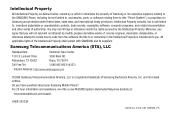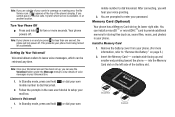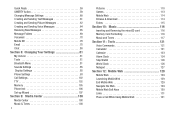Samsung SCH-U450 Support Question
Find answers below for this question about Samsung SCH-U450.Need a Samsung SCH-U450 manual? We have 4 online manuals for this item!
Question posted by Anonymous-140500 on July 23rd, 2014
How To Retrieve Forgotten Voice Mail Box # And Passward .. Or How Can I Reset It
Was given this phone. Former owner can't remember if they ever even set up voicemail, let alone box number and passward. How do I retrieve box and password if they did (we tried some passwards they may have used to no avail) ... and/or reset it for myself in order to open up voicemail. Thank you so much.
Current Answers
Related Samsung SCH-U450 Manual Pages
Samsung Knowledge Base Results
We have determined that the information below may contain an answer to this question. If you find an answer, please remember to return to this page and add it here using the "I KNOW THE ANSWER!" button above. It's that easy to earn points!-
General Support
... will remain on the keypad and deleting the voice messages from the Sprint voice mail box or Press Menu, Messaging (3) VoiceMail (5) Clear Envelope (3). How Do I Delete Voice Messages From My SPH-A680? Voice messages are stored on the Sprint network and can only be deleted by dialing your voice mail box by holding down the 1 key on the... -
General Support
... only be deleted by dialing your voice mail box by either deleting the voice message from the voice mail box. How Do I Delete Voice Messages On My Qwest SPH-A680? Voice messages are stored on the keypad and deleting the voice messages from the Qwset voice mail box or Press Menu, Messaging (3) VoiceMail (4) Clear Envelope (3). How Do I Delete Voice Messages On My Qwest SPH... -
General Support
... either deleting the voice message from the voice mail box. How Do I Delete My Voice Messages On The A660? Voice messages are stored on the Sprint network and can only be deleted by dialing your voice mail box by selecting YES on the keypad and deleting the voice messages from the Sprint voice mail box or Press Menu, Messaging (3) Voicemail (6) Press Menu...
Similar Questions
How Do I Empty A Full Voice-mail Box On An Old Samsung Sch-a850?
(Posted by Jdar2846 2 years ago)
How To Make A Voice Mail Box For The Samsung Sgha927
(Posted by mruthmqui 9 years ago)
How Do You Hard Reset A Samsung Model # Sch-u450 With Password Locked
(Posted by stooucmech 9 years ago)