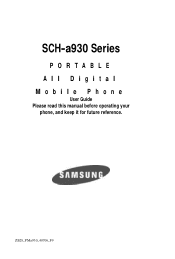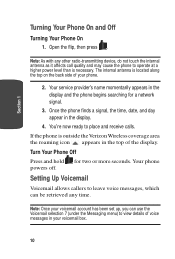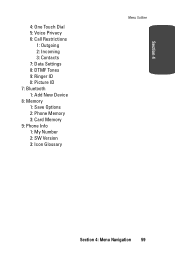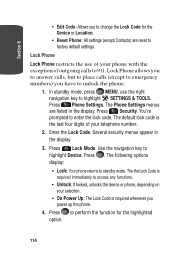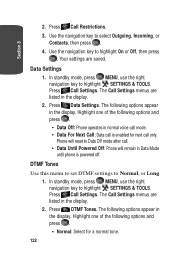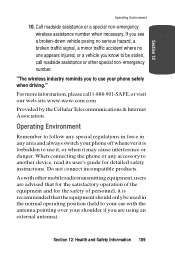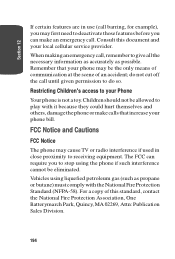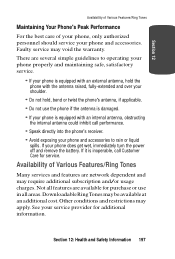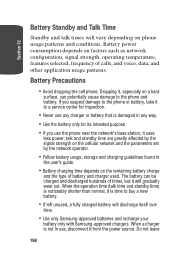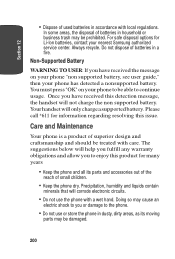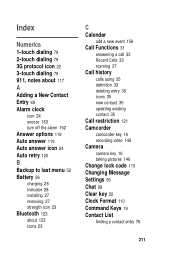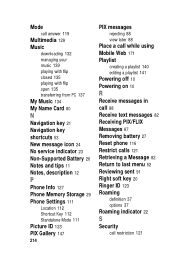Samsung SCH A930 Support Question
Find answers below for this question about Samsung SCH A930 - Cell Phone - Verizon Wireless.Need a Samsung SCH A930 manual? We have 1 online manual for this item!
Question posted by cokyfrog1 on January 13th, 2015
How Do I Block Incomng Restricted Calls From My Samsung Centura Sch-s738??
The person who posted this question about this Samsung product did not include a detailed explanation. Please use the "Request More Information" button to the right if more details would help you to answer this question.
Current Answers
Answer #1: Posted by Odin on January 13th, 2015 5:31 PM
You'll find your answer at page 88 of the 326-page manual. If you don't have that manual handy, that page is reproduced here.
Hope this is useful. Please don't forget to click the Accept This Answer button if you do accept it. My aim is to provide reliable helpful answers, not just a lot of them. See https://www.helpowl.com/profile/Odin.
Related Samsung SCH A930 Manual Pages
Samsung Knowledge Base Results
We have determined that the information below may contain an answer to this question. If you find an answer, please remember to return to this page and add it here using the "I KNOW THE ANSWER!" button above. It's that easy to earn points!-
SCH-u960 - How To Configure USB Settings SAMSUNG
...to the microSD memory card inserted in the phone Modem Mode: Allows the use of the Verizon Wireless Mobile Office kit to the USB port of a computer...phone and to utilize the handset as a modem for Media Sync Mode follow the steps below: From the home screen, press Menu Press Settings & SCH-U960 STEP 3. SCH-u960 - Product : Cell Phones > Verizon Wireless Cell Phones... -
General Support
... Contrast Or Brightness Of The Display On My SCH-I730? The Windows Media Player® A Call On My SCH-I730? Does The I730 Support Dual NAM? Do I Install ActiveSync For My Windows CE / WIndows Mobile / SmartPhone Handset? How Do I Format The Storage Card On My Verizon Wireless SCH-I730 Phone? What Information Should Be Displayed on the Today... -
General Support
...nbsp;recommends a memory card no larger than 2GB. Service Provider Contact Information The SCH-U750 (Alias 2) handset has the capability to transfer files directly between a ...Verizon Wireless Mobile Office kit to connect the devices Modem Mode: Modem Mode allows the use of children. Although the maximum size supported is useful for quickly transferring files to disconnect from phones...
Similar Questions
Samsung Sch-r740c After Wipe All Data/reset And Reboot
After performing reset and wipe and reboot, the phone will not go further than the green cricket scr...
After performing reset and wipe and reboot, the phone will not go further than the green cricket scr...
(Posted by treyhicks3 9 years ago)
Sch-u360 How To Do A Fake Phone Call On A Samsung Cell Phone
(Posted by aimaRobe 10 years ago)
How To Disassemble Samsung Sch-a930?
how to disassemble samsung sch-a930???
how to disassemble samsung sch-a930???
(Posted by Anonymous-58309 12 years ago)
Signal
The phone keeps leaving and re-entering the service area constantly so it can't send or receive call...
The phone keeps leaving and re-entering the service area constantly so it can't send or receive call...
(Posted by scurtis316 12 years ago)