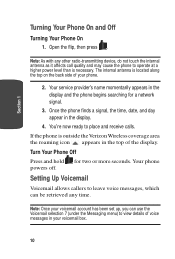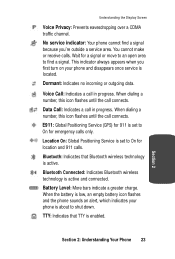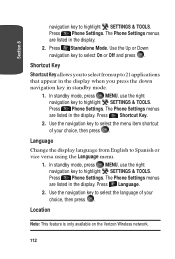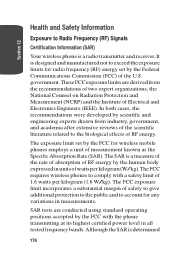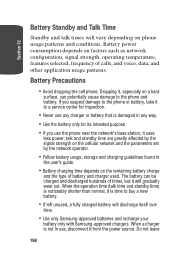Samsung SCH A930 Support Question
Find answers below for this question about Samsung SCH A930 - Cell Phone - Verizon Wireless.Need a Samsung SCH A930 manual? We have 1 online manual for this item!
Question posted by scurtis316 on June 2nd, 2011
Signal
The phone keeps leaving and re-entering the service area constantly so it can't send or receive calls. I reset the phone but it didn't help.
Current Answers
Related Samsung SCH A930 Manual Pages
Samsung Knowledge Base Results
We have determined that the information below may contain an answer to this question. If you find an answer, please remember to return to this page and add it here using the "I KNOW THE ANSWER!" button above. It's that easy to earn points!-
SCH-u960 - How To Configure USB Settings SAMSUNG
... may require additional service activation available through Verizon Wireless) Ask On Plug...Verizon Wireless Cell Phones > SCH-u960 - Tools Scroll down then press USB Mode (0) Press either Media Sync Mode or Ask On Plug from the following: Media Sync Mode: When the USB data cable is connected, the device is connected to the phone and to the USB port of the Verizon Wireless Mobile... -
General Support
...? On My I730, There Is No Icon Indicating A Missed Call Or New Voice Mail (VCML) Has Been Received, How Can I Use It On My Phone With Windows Mobile 5.0? Is The Picsel Browser And How Do I Fix This? I Format The Storage Card On My Verizon Wireless SCH-I730 Phone? Do I Use Voice Recognition To Execute Commands On The I730... -
General Support
... Settings And How Do I Use Them On My SCH-U750 (Alias 2) Phone? Tools (9) Select USB Mode (9) Highlight one of the Verizon Wireless Mobile Office kit to utilize your handset as this page. appears on the display, press OK then with Yes highlighted press OK to either the phone memory or a memory card (residing in connection that...
Similar Questions
Samsung Sch-r740c After Wipe All Data/reset And Reboot
After performing reset and wipe and reboot, the phone will not go further than the green cricket scr...
After performing reset and wipe and reboot, the phone will not go further than the green cricket scr...
(Posted by treyhicks3 9 years ago)
How Can I Bypass Screen Code Without Deleting Phone Data By Doing A Master Reset
On a Samsung SCH-R830C
On a Samsung SCH-R830C
(Posted by plyrfa 9 years ago)
How Do I Unlock My Verizon Wireless Samsung Model Sch-u490
(Posted by whxan 9 years ago)
Problems With A Samsung Sch-r375c Cell Phone
I have had a Samsung SCH-R375C cell phone for about 6 months now and for some reason I can hear peop...
I have had a Samsung SCH-R375C cell phone for about 6 months now and for some reason I can hear peop...
(Posted by sblandasr 10 years ago)
What Are The Buttons On The Front Of The Phone For
(Posted by patriciamosley 11 years ago)