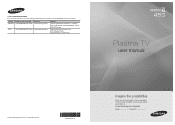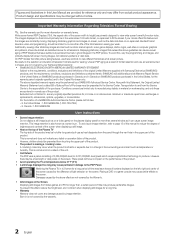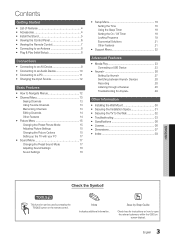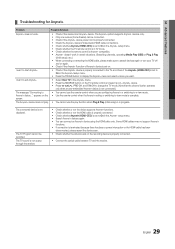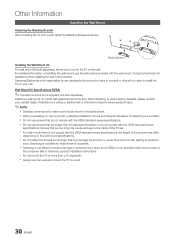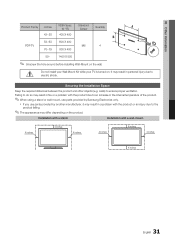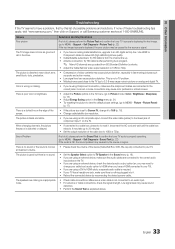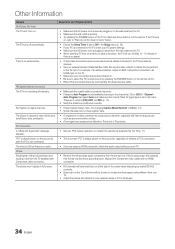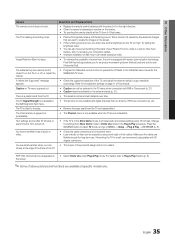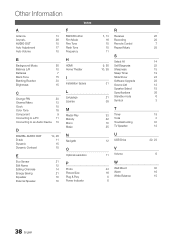Samsung PN42C450B1DXZA Support and Manuals
Get Help and Manuals for this Samsung item

View All Support Options Below
Free Samsung PN42C450B1DXZA manuals!
Problems with Samsung PN42C450B1DXZA?
Ask a Question
Free Samsung PN42C450B1DXZA manuals!
Problems with Samsung PN42C450B1DXZA?
Ask a Question
Most Recent Samsung PN42C450B1DXZA Questions
Tv Will Not Power On.
tv will not turn on. Does not work with remote or tv it self. Hear several clicking sounds when repl...
tv will not turn on. Does not work with remote or tv it self. Hear several clicking sounds when repl...
(Posted by Timdel59 8 years ago)
Where Do I Find Plasma Screen Replacement For A Samsung Plasma , Mod Pn42c450b1d
where do i find plasma screen replacement for a samsung plasma , mod PN42C450B1D?
where do i find plasma screen replacement for a samsung plasma , mod PN42C450B1D?
(Posted by otto69 12 years ago)
Popular Samsung PN42C450B1DXZA Manual Pages
Samsung PN42C450B1DXZA Reviews
We have not received any reviews for Samsung yet.