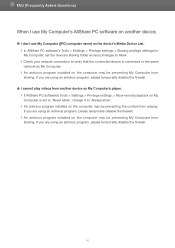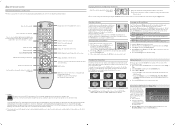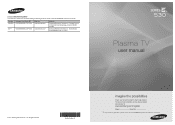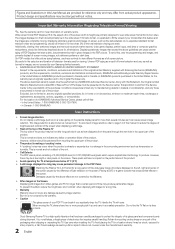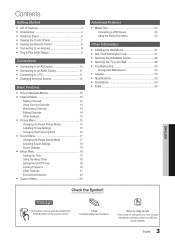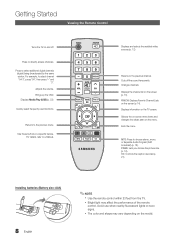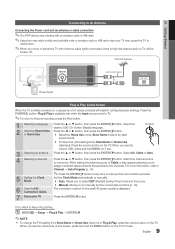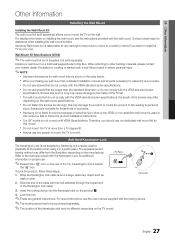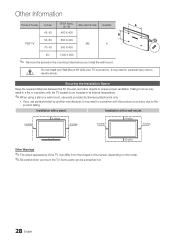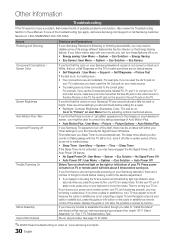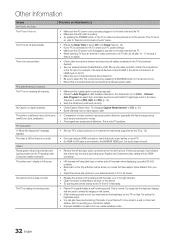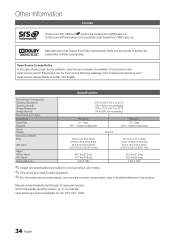Samsung PN59D530A3F Support and Manuals
Get Help and Manuals for this Samsung item

View All Support Options Below
Free Samsung PN59D530A3F manuals!
Problems with Samsung PN59D530A3F?
Ask a Question
Free Samsung PN59D530A3F manuals!
Problems with Samsung PN59D530A3F?
Ask a Question
Most Recent Samsung PN59D530A3F Questions
Hello, I Have A Samsung 55' Pn59d530a3f
my tv will cut on with picture then cut off then power back up with out picture but has sound!!? if ...
my tv will cut on with picture then cut off then power back up with out picture but has sound!!? if ...
(Posted by woodcarolyn 8 years ago)
Can I Fix My Broken Screen On My Samsung Pn59d530Ã 3f Plasma T.v.?
(Posted by greenseth13 11 years ago)
Popular Samsung PN59D530A3F Manual Pages
Samsung PN59D530A3F Reviews
We have not received any reviews for Samsung yet.