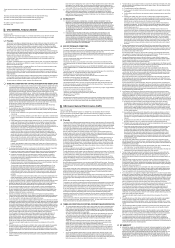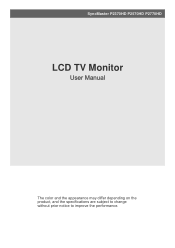Samsung P2570HD - SyncMaster - 24.6" LCD Monitor Support and Manuals
Get Help and Manuals for this Samsung item

View All Support Options Below
Free Samsung P2570HD manuals!
Problems with Samsung P2570HD?
Ask a Question
Free Samsung P2570HD manuals!
Problems with Samsung P2570HD?
Ask a Question
Most Recent Samsung P2570HD Questions
Screen Frozen In Dvi Mode.
The Monitor Operates In All Modes Except Dvi Mode. One Day It Froze And Now Won't Boot Into It. Is T...
The Monitor Operates In All Modes Except Dvi Mode. One Day It Froze And Now Won't Boot Into It. Is T...
(Posted by vkashopping 6 years ago)
How To Connect Syncmaster P2570hd To A Mac Mini
(Posted by tomkbrenda 9 years ago)
When Power Is Turned On The Screen Is Grey.
(Posted by mach12graphics 10 years ago)
Samsung Syncmaster P2570hd Won't Turn On
(Posted by alexgasdasd 10 years ago)
How Can I Change Channels If I Lost Remote?
(Posted by Anonymous-130738 10 years ago)
Samsung P2570HD Videos
Popular Samsung P2570HD Manual Pages
Samsung P2570HD Reviews
We have not received any reviews for Samsung yet.