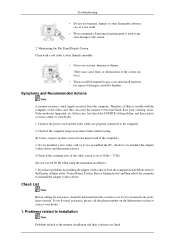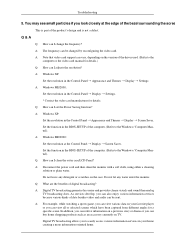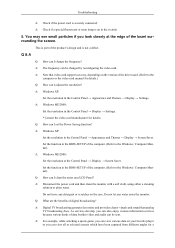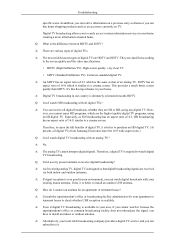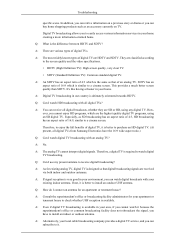Samsung T240HD - SyncMaster - 24" LCD Monitor Support and Manuals
Get Help and Manuals for this Samsung item

View All Support Options Below
Free Samsung T240HD manuals!
Problems with Samsung T240HD?
Ask a Question
Free Samsung T240HD manuals!
Problems with Samsung T240HD?
Ask a Question
Most Recent Samsung T240HD Questions
T240hd Monitor Needs A Remote And Remote Codes.
Looking for a universal remote code for T240HD Monitor.
Looking for a universal remote code for T240HD Monitor.
(Posted by danmark32 1 year ago)
Power Button Location On 32 Inch Samsung Syncmaster T240hd F
(Posted by Christinenier 2 years ago)
Brightness Goes Up Automatically, It's Annoying. Any Suggestion?
(Posted by gabyshark16 3 years ago)
Samsung T240hd With No Display, Sound Is Ok
I have a Samsung 24" TV T240HD with no display / black screen / no picture. When turned on display s...
I have a Samsung 24" TV T240HD with no display / black screen / no picture. When turned on display s...
(Posted by bjerbs17694 9 years ago)
Samsung T240HD Videos
Popular Samsung T240HD Manual Pages
Samsung T240HD Reviews
We have not received any reviews for Samsung yet.