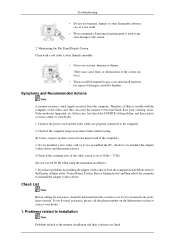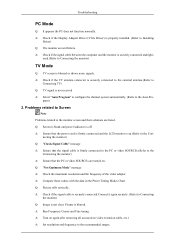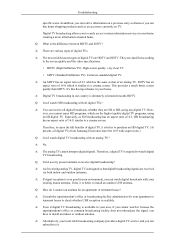Samsung T260HD - SyncMaster - 25.5" LCD Monitor Support and Manuals
Get Help and Manuals for this Samsung item

View All Support Options Below
Free Samsung T260HD manuals!
Problems with Samsung T260HD?
Ask a Question
Free Samsung T260HD manuals!
Problems with Samsung T260HD?
Ask a Question
Most Recent Samsung T260HD Questions
I Have A Samsung 2494sw Monitor That Flashes Screen Content And Then Goes Blank.
I have a samsung 2494SW monitor that flashes content and then goes blank. I have verified that all c...
I have a samsung 2494SW monitor that flashes content and then goes blank. I have verified that all c...
(Posted by bobboonstra 3 years ago)
How Do I Adapt My Syncmaster T260hd Monitor For Wall Mounting?
(Posted by codym 3 years ago)
How Do I Remove The Base From My T260hd?
(Posted by codym 3 years ago)
T260hd Not Detecting Input (no Signal)
Hello, I just bought a used T260HD which is in fairly good condition.unfortunately it does not detec...
Hello, I just bought a used T260HD which is in fairly good condition.unfortunately it does not detec...
(Posted by chimbadawa 8 years ago)
Series6 Tv.'smart Hub Being Updated. Please Try Later' But Never Updates.
We have Series 6 TV. When we activate Smart Hub and try to access our various Apps (such as Netflix)...
We have Series 6 TV. When we activate Smart Hub and try to access our various Apps (such as Netflix)...
(Posted by pfirrmann4 8 years ago)
Samsung T260HD Videos
Popular Samsung T260HD Manual Pages
Samsung T260HD Reviews
 Samsung has a rating of 5.00 based upon 1 review.
Get much more information including the actual reviews and ratings that combined to make up the overall score listed above. Our reviewers
have graded the Samsung T260HD based upon the following criteria:
Samsung has a rating of 5.00 based upon 1 review.
Get much more information including the actual reviews and ratings that combined to make up the overall score listed above. Our reviewers
have graded the Samsung T260HD based upon the following criteria:
- Durability [1 rating]
- Cost Effective [1 rating]
- Quality [1 rating]
- Operate as Advertised [1 rating]
- Customer Service [1 rating]