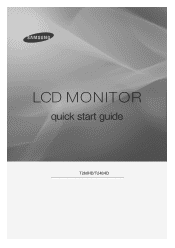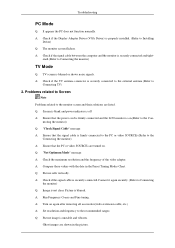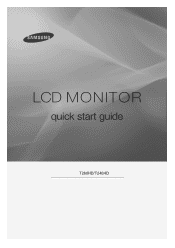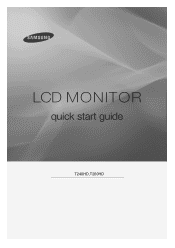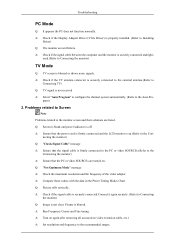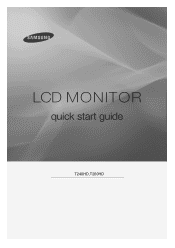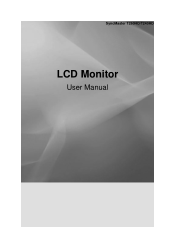Samsung T260HD Support Question
Find answers below for this question about Samsung T260HD - SyncMaster - 25.5" LCD Monitor.Need a Samsung T260HD manual? We have 8 online manuals for this item!
Question posted by chimbadawa on September 16th, 2015
T260hd Not Detecting Input (no Signal)
Hello, I just bought a used T260HD which is in fairly good condition.unfortunately it does not detect any input. I have a laptop that I used HDMI to connect to but the screen displayed 'No Signal'. I have also tried a different laptop, cable and also tried DVI.Once the cable is removed, it returns to 'check signal cable which tells me it is recognizing some input (or power through the cable).
Current Answers
Answer #1: Posted by hzplj9 on September 20th, 2015 1:54 PM
If you refer to the user guide it will tell you that you can only change to the preferred input source while that source is connected. You can get the manual here:
http://downloadcenter.samsung.com/content/EM/20080...
Hope that helps.
Related Samsung T260HD Manual Pages
Samsung Knowledge Base Results
We have determined that the information below may contain an answer to this question. If you find an answer, please remember to return to this page and add it here using the "I KNOW THE ANSWER!" button above. It's that easy to earn points!-
General Support
..., click Adjust Screen Resolution. The correct HDMI input if you must use the HDMI jack marked HDMI 2 (LCD and Plasma TVs) or HDMI/DVI In (DLP TVs) to connect your TV to HDMI in Windows Vista, follow these steps: on , the TV will connect the audio as described in the Display dialog box. Depending on your TV, either DVI or HDMI. or newer... -
General Support
... under the additional Features selection. White Audio Cables: Component: DVI-D / HDMI to a DVD player that can use any of Samsung Monitors that way. For example, you can output a 480p or HDTV signal using the appropriate input jack for a list of the monitors above . You would face the same problem with an HDMI to it to a set -top-box, and... -
General Support
... to the HDMI In 1 jack. 2 or HDMI/DVI In if you use the HDMI IN 1 terminal to connect your TV to the DVI-D In jack on the other , connect the audio cable from your laptop through the following function sequence: TV display on, laptop display off , laptop display on one HDMI jack, you also need to your TV. That is , a cable with many Samsung monitors and LCD TVs. Connecting Your...
Similar Questions
I Have Ld220g Lcd Monitor. After I Moved, I Only Found The Monitor, Power Cable.
Does this monitor comes with any Monitor Driver CD? I though it is USB Plug and play. I cannot find ...
Does this monitor comes with any Monitor Driver CD? I though it is USB Plug and play. I cannot find ...
(Posted by tonyso2000 10 months ago)
How Do I Adapt My Syncmaster T260hd Monitor For Wall Mounting?
(Posted by codym 3 years ago)
How Do I Remove The Base From My T260hd?
(Posted by codym 3 years ago)
Need Owners Manual And Downloads Samsung Syncmaster E2420 24' Lcd Monitor Please
I purchased a Refurbished Samsung SyncMaster E2420 24" LCD Monitor thru bestbuy.com Marketplace. Aft...
I purchased a Refurbished Samsung SyncMaster E2420 24" LCD Monitor thru bestbuy.com Marketplace. Aft...
(Posted by MzLady 11 years ago)
Looking For Vesa Adapter For My Samsung T260 Lcd Monitor
(Posted by seanw01low 11 years ago)