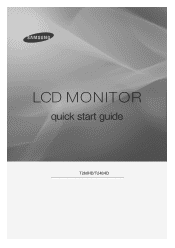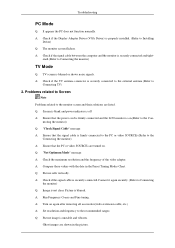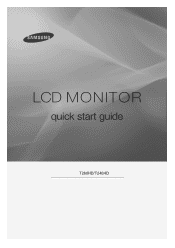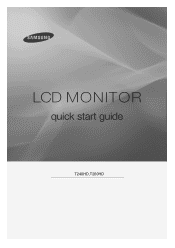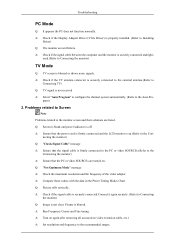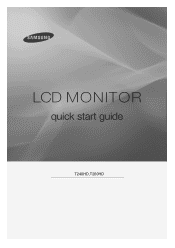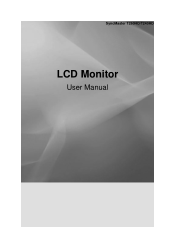Samsung T260HD Support Question
Find answers below for this question about Samsung T260HD - SyncMaster - 25.5" LCD Monitor.Need a Samsung T260HD manual? We have 8 online manuals for this item!
Question posted by codym on October 27th, 2020
How Do I Remove The Base From My T260hd?
Current Answers
Answer #1: Posted by codym on October 27th, 2020 2:03 PM
For anyone else who might need to know: https://www.youtube.com/watch?v=XYEEUhNa87s As for the adapter bracket, the one I found is elegant, well made, and not overly expensive. It can be found at https://gladiatorjoe.com/shop/monitor-vesa-adapter/samsung_monitor_vesa_adapter/samsung_monitor_vesa_adapter_088/
Related Samsung T260HD Manual Pages
Samsung Knowledge Base Results
We have determined that the information below may contain an answer to this question. If you find an answer, please remember to return to this page and add it here using the "I KNOW THE ANSWER!" button above. It's that easy to earn points!-
General Support
...Can I Do If I Have A Bad Pixel On My LCD Monitor? Try the following steps to the area where the stuck pixel is located, as...Remove the pressure. pixels is usually a solitary incident. In most cases, the stuck pixel will occur. It is not considered a defect. If the procedure above does not resolve your monitor. Since a 15 inch LCD display contains 2,359,296 pixels, a 19 inch LCD... -
General Support
... steps: Disconnect the power cord. C leaning Solutions Use a cleaning solution specifically made to remove the tags from or plugging your monitor. Just Google "LCD screen cleaner". Pressing down on your display. Do not spray or apply any wood based paper product such as possible. Gently wipe the surface. You do not press... -
General Support
... Multi-Purpose Monitors The following discontinued Samsung LCD monitors are HDTV ready and can use to run the audio out from the monitor. Of course, you have a built in HDTV tuners. White Audio Cables: HDMI: If your monitor has a built in HD tuner, you can be able to connect the DVD player based on the...
Similar Questions
Hello, I just bought a used T260HD which is in fairly good condition.unfortunately it does not detec...
I purchased a Refurbished Samsung SyncMaster E2420 24" LCD Monitor thru bestbuy.com Marketplace. Aft...