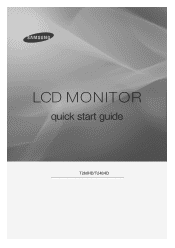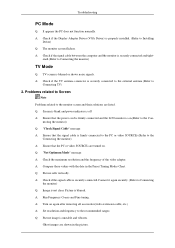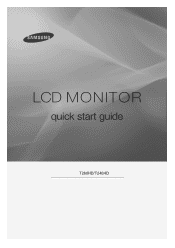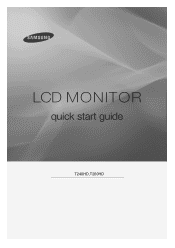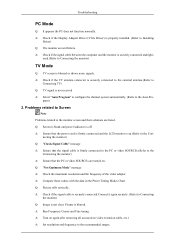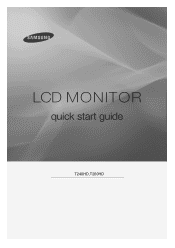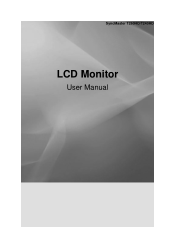Samsung T260HD Support Question
Find answers below for this question about Samsung T260HD - SyncMaster - 25.5" LCD Monitor.Need a Samsung T260HD manual? We have 8 online manuals for this item!
Question posted by seanw01low on January 6th, 2013
Looking For Vesa Adapter For My Samsung T260 Lcd Monitor
The person who posted this question about this Samsung product did not include a detailed explanation. Please use the "Request More Information" button to the right if more details would help you to answer this question.
Current Answers
Related Samsung T260HD Manual Pages
Samsung Knowledge Base Results
We have determined that the information below may contain an answer to this question. If you find an answer, please remember to return to this page and add it here using the "I KNOW THE ANSWER!" button above. It's that easy to earn points!-
General Support
... DVI Connectors Are HDCP Compliant? The following Samsung LCD monitors with DVI connectors are HDCP compliant: 204Ts 226BW 920WM 943BWX 2243BWX T220 205BW 226CW 930MP 953BW 2253BW T240 206BW 242MP 931MP 2220WM 2253LW T260 214T 244T 932BW 2220WM-HAS 2263DX 2443BW 215TW 245BW 932MP 2043BWX 2280HD 216BW 275T 940MW 2053BW 2493HM 220WM 906BW... -
General Support
... 2253BW 2280HD 2233SW 2233BW 2433BW 305T 2233RZ Mount Size 200x100 (in the owner's manual of your monitor to the Download Center. What Are The Vesa Mount Dimensions For My LCD Monitor? Notes: Please check the owner's manual of your monitor listed, please check the specifications in millimeters) XL24 XL30 245BW 245T 275T (275T Plus) 2493HM... -
General Support
... their mount sizes is 200 millimeters by 75 mm mounting hole patterns. Dedicated wall kits for Current Samsung VESA Compatible LCD TVs 2009 LNxxB Series LCD TVs LNxxB series VESA wall mount specifications are not VESA compatible. Look in the list of the screen, and then click go to the wall, and all other manufacturers. Mount...
Similar Questions
I Have A Samsung 2494sw Monitor That Flashes Screen Content And Then Goes Blank.
I have a samsung 2494SW monitor that flashes content and then goes blank. I have verified that all c...
I have a samsung 2494SW monitor that flashes content and then goes blank. I have verified that all c...
(Posted by bobboonstra 3 years ago)
How Do I Adapt My Syncmaster T260hd Monitor For Wall Mounting?
(Posted by codym 3 years ago)
How Do I Remove The Base From My T260hd?
(Posted by codym 3 years ago)
Adapter For Pc Monitor To Macbook Pro?
Does the Samsung 932 BW SyncMaster 19 LCD connect to 13"Macbookpro? Adapter?
Does the Samsung 932 BW SyncMaster 19 LCD connect to 13"Macbookpro? Adapter?
(Posted by miabradway 11 years ago)
Samsung Syncmaster E2020 Lcd Monitor Does Not Turn On
The E2020 LCD monitor has worked fine with no signs of deterioration but now does not turn on. It wa...
The E2020 LCD monitor has worked fine with no signs of deterioration but now does not turn on. It wa...
(Posted by normanpilkington 12 years ago)