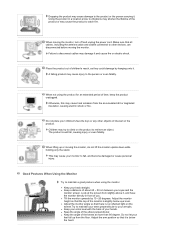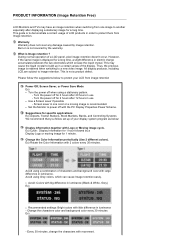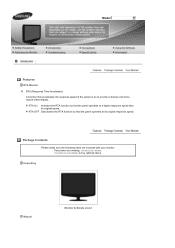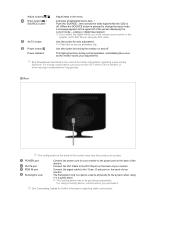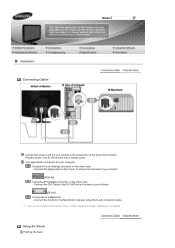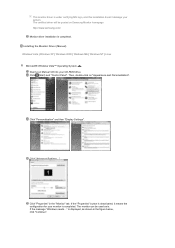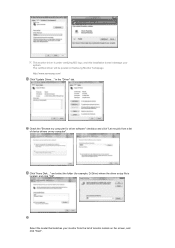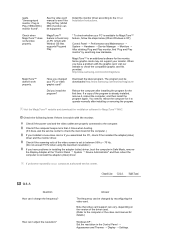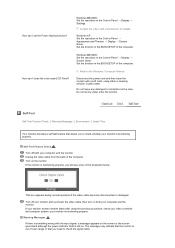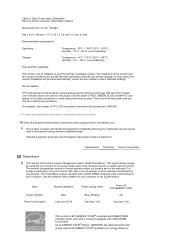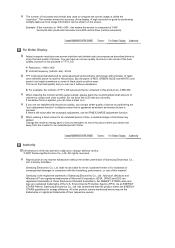Samsung 932BW Support Question
Find answers below for this question about Samsung 932BW - SyncMaster - 19" LCD Monitor.Need a Samsung 932BW manual? We have 2 online manuals for this item!
Question posted by miabradway on July 18th, 2012
Adapter For Pc Monitor To Macbook Pro?
Current Answers
Answer #1: Posted by nouserhere on July 18th, 2012 1:59 PM
is an example... it will vary depending on the connector located on the computer (as Apple changed it sometime between 2010 -2012 or so) ...
Related Samsung 932BW Manual Pages
Samsung Knowledge Base Results
We have determined that the information below may contain an answer to this question. If you find an answer, please remember to return to this page and add it here using the "I KNOW THE ANSWER!" button above. It's that easy to earn points!-
General Support
... this new configuration so subsequently; The SGH-i627 (Propel Pro) has several connectivity methods to work otherwise ActiveSync will load its own set...connectivity, it as an external modem. Earlier versions of ActiveSync do not support this to access the Internet (through use it loads RNDIS. Please consult with the Windows Mobile Operating System is not operational on the PC... -
General Support
... the Phone, such as follows. Multimedia Manager (Manage multimedia files) Multimedia Manager can be auto-installed, if not present, during installation. PC Studio is available for download via the connected Phone. Be sure to the Mobile Phone Accessories site. In the Launcher window, select the Tools > It also lets you copy... -
General Support
... supported for updating other components.) Some new phone models may not be saved to access the Internet using such content as a modem device. When connecting your Samsung PC Studio to the internet.) When the Welcome window appears, click the Start button. You can be supported in grayscale, this application, when it is...
Similar Questions
Is this monitor compatible with a 2009 MacBook Pro?
I used this monitor with my Mac previously but it will not work now. I would like to install an upda...
my monitor (syncmastser 932 BW)screen is very dim (hard to read) - how can I brighten images. Thank ...
Monitor was used 3 days ago and worked perfectly, now, despite the all of the cords being plugged in...