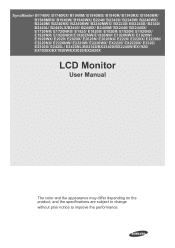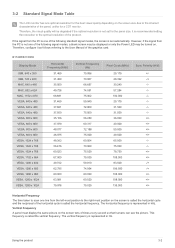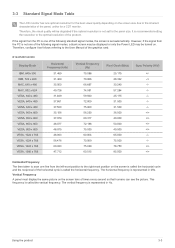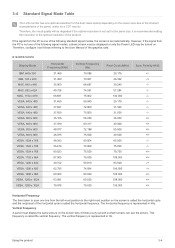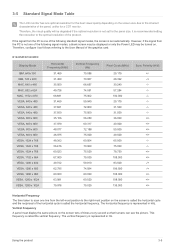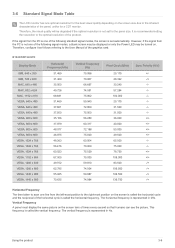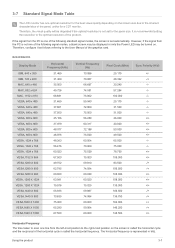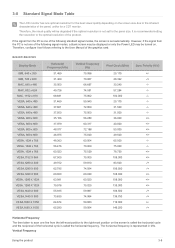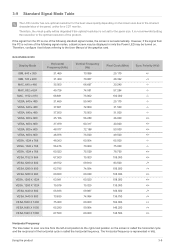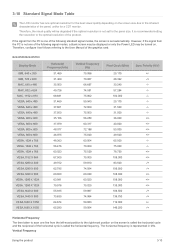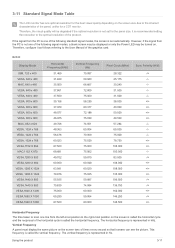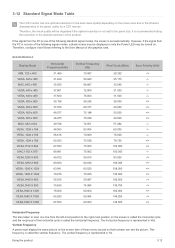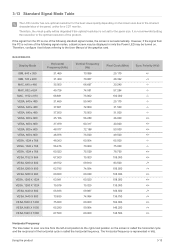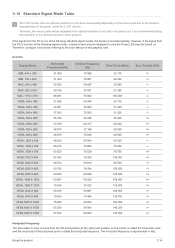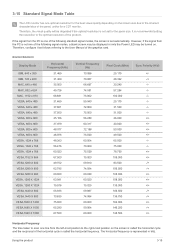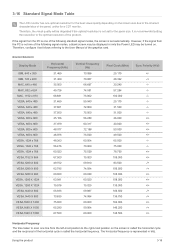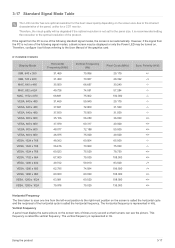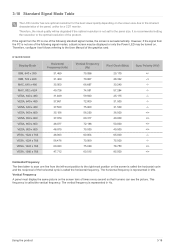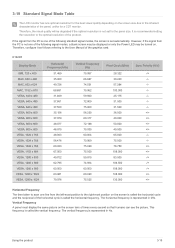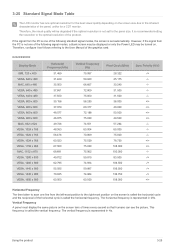Samsung E2020X Support Question
Find answers below for this question about Samsung E2020X.Need a Samsung E2020X manual? We have 3 online manuals for this item!
Question posted by normanpilkington on November 25th, 2011
Samsung Syncmaster E2020 Lcd Monitor Does Not Turn On
The E2020 LCD monitor has worked fine with no signs of deterioration but now does not turn on. It was connected via a UPS which I disconnected and powered the monitor directly to the power source to check but found no difference. When powered up the LED at the on/off does not illuminate and the monitor LCD is black screen.
Current Answers
Answer #1: Posted by TVDan on November 26th, 2011 10:19 AM
This set has the power supply board and the inverter board combined (IP). These boards can sometimes be repaired by changing the capacitors, and other times there is electronic damage and then it should be replaced.
Manufacturer
Samsung
Part Number
BN44-00327C
Description
AC VSS(I);IP-29155A,
remove the back and check for capacitors on the power supply that has the top puffed up slightly. If you find any, replace them. These parts (capacitors) are available at places like Radio Shack. you can either replace them yourself, or take the power supply board and the capacitors to a local TV shop and they will likely charge $20 to replace them for you. The power supply is the module that the AC cord plugs into, and the value of the capacitors is printed on the side. Normally the bad ones are rated at 16vdc and they could be 1000 to 2200 microfarads. These capacitors will look like a cylinder with a silver top. Google bad capacitors on LCD HDTV and you will see mass data.
TV Dan
Related Samsung E2020X Manual Pages
Samsung Knowledge Base Results
We have determined that the information below may contain an answer to this question. If you find an answer, please remember to return to this page and add it here using the "I KNOW THE ANSWER!" button above. It's that easy to earn points!-
General Support
... to use your TV as a computer monitor, try the following: Check the power cord on the remote, and cycle through the sources. Turn the TV off a few minutes after you need to the wall and the TV. Press the Source button on your computer to make sure that the cables connecting the TV to the various video... -
General Support
... failed. Special Situation LCD monitor displays the post screen when you are using DVI cable, and you disconnected the DVI cable when your PC was running, or booted your computer. When I Turn On My Monitor, The Screen Remains Blank. that the signal cable between 9:00 AM and 9:00 PM seven days a week to the power button on the... -
General Support
... user's manual for LCD monitors. The Image On My Monitor Is Too Large, Too Small, Or Stretched. On the Monitor tab, click the Screen Refresh Rate field. If you will let your monitor set to 1440x900, ...click the Monitor tab. Other Steps You May Need To Take If changing the refresh rate and resolution does not work, try using the Auto Adjust function. Click OK on the Monitor tab ...
Similar Questions
Samsung Syncmaster 21.6 Monitor
The mflicker does a lot of flickering & then goes completely black when turning on the computer ...
The mflicker does a lot of flickering & then goes completely black when turning on the computer ...
(Posted by lahonna 11 years ago)
Locate Download Driver For Samsung Syncmaster 19' Lcd Monitor Ls19mewsfy/xaa
I have lost the installation disc and it is probably out of date now that I am using a new OS. But, ...
I have lost the installation disc and it is probably out of date now that I am using a new OS. But, ...
(Posted by coles 11 years ago)
Does The Samsung Syncmaster E2220 Computer Have Bluetooth?
(Posted by Anonymous-59695 11 years ago)
I Have A Old Samsung Syncmaster 591s Crt Monitor,
anyone knows the original spares are currently available or not .
anyone knows the original spares are currently available or not .
(Posted by arindamdutta 11 years ago)
Syncmaster 710n Lcd Monitor. How Can Get Drivers Suitable For Windows Vista ?
(Posted by DUTAG 12 years ago)