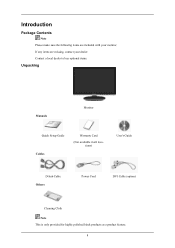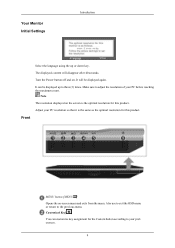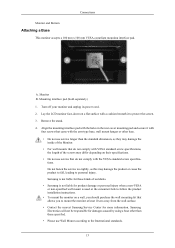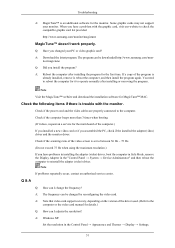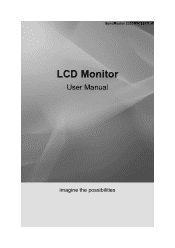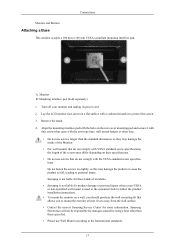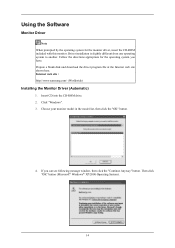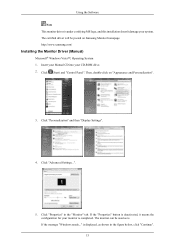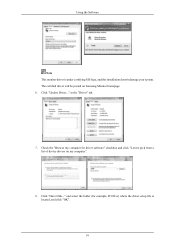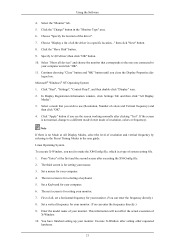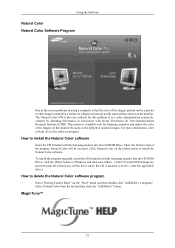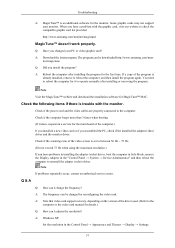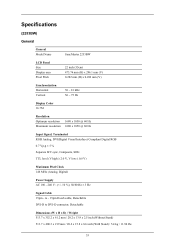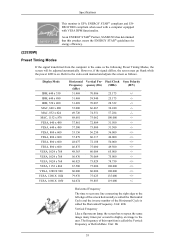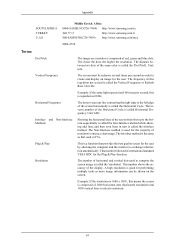Samsung 2253LW Support Question
Find answers below for this question about Samsung 2253LW - SyncMaster - 21.6" LCD Monitor.Need a Samsung 2253LW manual? We have 4 online manuals for this item!
Question posted by lahonna on February 8th, 2013
Samsung Syncmaster 21.6 Monitor
The mflicker does a lot of flickering & then goes completely black when turning on the computer or if waking it up after being away from computer. We have to turn off &turn on the monitor power button 8-10 times until it will finally stay on. Is is fixable?
Current Answers
Related Samsung 2253LW Manual Pages
Samsung Knowledge Base Results
We have determined that the information below may contain an answer to this question. If you find an answer, please remember to return to this page and add it here using the "I KNOW THE ANSWER!" button above. It's that easy to earn points!-
General Support
.... Make sure the power cord is connected securely and completely to begin the service process and create an on the back in your computer. When I Turn On My Monitor, The Screen Remains Blank. Special Situation LCD monitor displays the post screen when you are using a DVI cable, press the Source button on the front. ... -
How To Adjust The Brightness Or Contrast For Your 2032NW SAMSUNG
... Sure Dynamic Contrast Is Off Press the [MAGICBRIGHT™/DOWN ARROW] button on the front panel of your monitor. The MagicBright™ How To Adjust The Brightness Or Contrast For Your 220TN Product : Monitors > Note: If you set the monitor to Dynamic Contrast , the PICTURE and COLOR menus will not be... -
General Support
... can try pressing the Auto Adjust button on the Auto Adjust button, please click here . The Display Settings window appears. For more information on your monitor is being set resolution, the monitor automatically selects the appropriate refresh resolution as long as 1680×1050, then there are . Your monitors' LCD panel is made up until the...
Similar Questions
I Have Ld220g Lcd Monitor. After I Moved, I Only Found The Monitor, Power Cable.
Does this monitor comes with any Monitor Driver CD? I though it is USB Plug and play. I cannot find ...
Does this monitor comes with any Monitor Driver CD? I though it is USB Plug and play. I cannot find ...
(Posted by tonyso2000 9 months ago)
Power Button Location On 32 Inch Samsung Syncmaster T240hd F
(Posted by Christinenier 2 years ago)
Need Owners Manual And Downloads Samsung Syncmaster E2420 24' Lcd Monitor Please
I purchased a Refurbished Samsung SyncMaster E2420 24" LCD Monitor thru bestbuy.com Marketplace. Aft...
I purchased a Refurbished Samsung SyncMaster E2420 24" LCD Monitor thru bestbuy.com Marketplace. Aft...
(Posted by MzLady 10 years ago)
Locate Download Driver For Samsung Syncmaster 19' Lcd Monitor Ls19mewsfy/xaa
I have lost the installation disc and it is probably out of date now that I am using a new OS. But, ...
I have lost the installation disc and it is probably out of date now that I am using a new OS. But, ...
(Posted by coles 11 years ago)
Samsung Syncmaster E2020 Lcd Monitor Does Not Turn On
The E2020 LCD monitor has worked fine with no signs of deterioration but now does not turn on. It wa...
The E2020 LCD monitor has worked fine with no signs of deterioration but now does not turn on. It wa...
(Posted by normanpilkington 12 years ago)