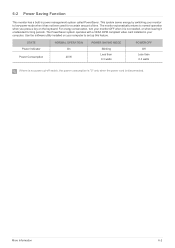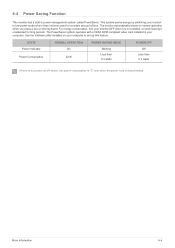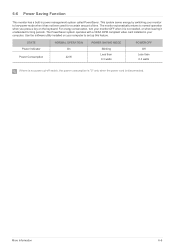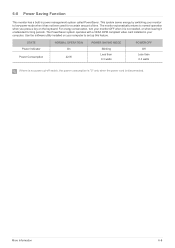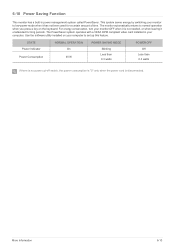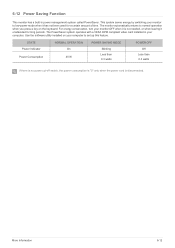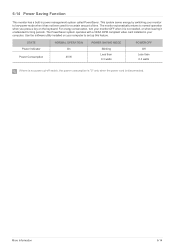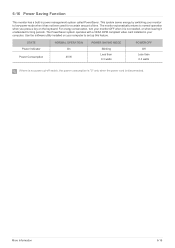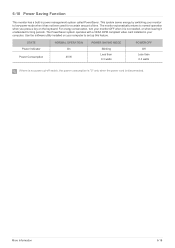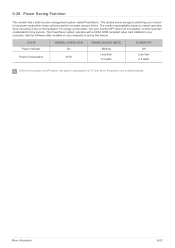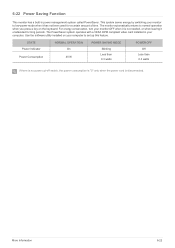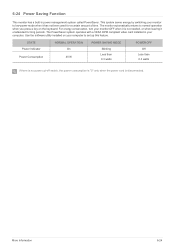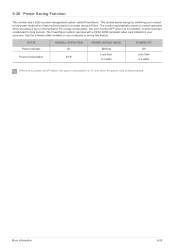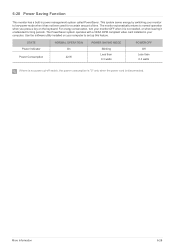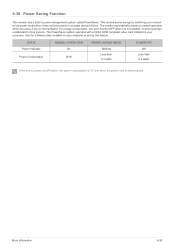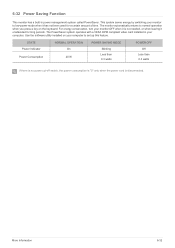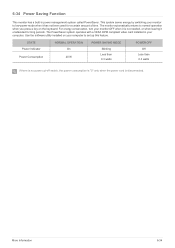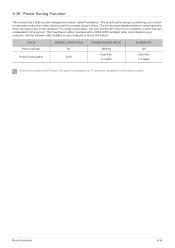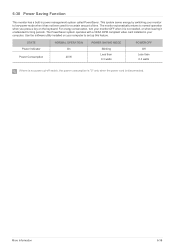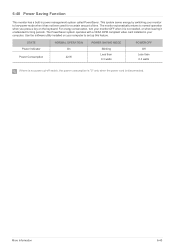Samsung E2420L Support Question
Find answers below for this question about Samsung E2420L.Need a Samsung E2420L manual? We have 3 online manuals for this item!
Question posted by MzLady on May 7th, 2013
Need Owners Manual And Downloads Samsung Syncmaster E2420 24' Lcd Monitor Please
I purchased a Refurbished Samsung SyncMaster E2420 24" LCD Monitor thru bestbuy.com Marketplace. After monitor is in power save mode for only a moment or 2, the monitor shuts off. Only way to turn back on is to hard restart the tower. Is there downloads or software for this monitor that I need? Drivers? Kind of upset they werent with the order.
Current Answers
Answer #1: Posted by Gugurekas on May 8th, 2013 10:59 PM
You can download the instruction manual from here:
Related Samsung E2420L Manual Pages
Samsung Knowledge Base Results
We have determined that the information below may contain an answer to this question. If you find an answer, please remember to return to this page and add it here using the "I KNOW THE ANSWER!" button above. It's that easy to earn points!-
General Support
... CD Click here for the Upgrade Instructions FAQ and Vista Downloader Download For Windows XP Owners Samsung has released separate software Downloader Tool to be unsuccessful for your emails when the device enters an unattended power saving mode. The update may report a "Slog Dump" error message. This software provides an update to the network layer which is already... -
General Support
...the video card in Power Saving mode. Try pressing any key on the screen. If the suggestions above do not resolve your monitor is also the Tech Support number. However, if you turn on your problem, ... service process and create an on the screen, here for additional instructions. Special Situation LCD monitor displays the post screen when you see one of your computer and make sure it... -
General Support
... EPIX, supports multiple methods of your emails when the device enters an unattended power saving mode. Click and drag the cab file into the " Mobile Device"/ My Documents folder For Windows Mobile Device Center Start a Windows Mobile Device Center session, go to your device. Samsung has developed a software patch which will need to the Software download page.
Similar Questions
How Do I Remove The Stem Of The Base From The Monitor?
The stem will not detach despite all of the pulling and moving left and right. I removed the large o...
The stem will not detach despite all of the pulling and moving left and right. I removed the large o...
(Posted by fpauldee 3 years ago)
I Need To Reinstall T220 Monitor Video Drivers.can This Be Done Through The Webs
DRIVERDownloads
DRIVERDownloads
(Posted by tbypnd 6 years ago)
Warranty On Syncmaster E2420
warranty on SyncMaster E2420 S/N ZTAAHVRB802391KModel Code ls24cllsb/zaIs this under Warranty?
warranty on SyncMaster E2420 S/N ZTAAHVRB802391KModel Code ls24cllsb/zaIs this under Warranty?
(Posted by gsmith4173 7 years ago)
Monitor Has Power (the Light Is On),but The Is Simply Glowing Black.
(Posted by shellystollhans 12 years ago)
Monitor Goes To Power Saving Mode While Watching Online
My LCD Samsung B2230 monitor goes to power saving mode while watching live channels or video online....
My LCD Samsung B2230 monitor goes to power saving mode while watching live channels or video online....
(Posted by sourav1505 12 years ago)