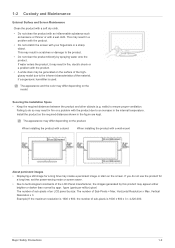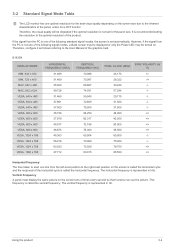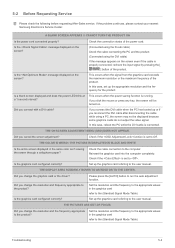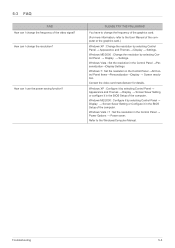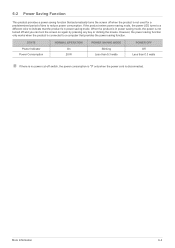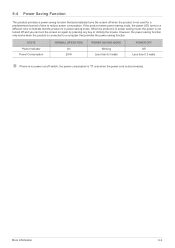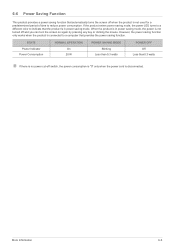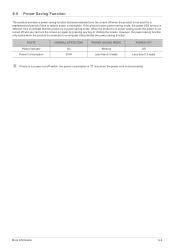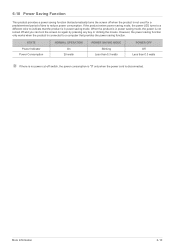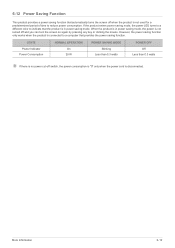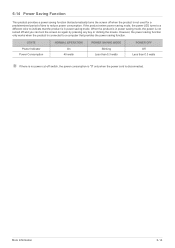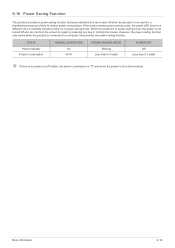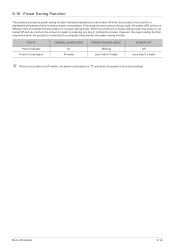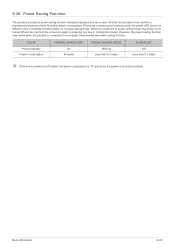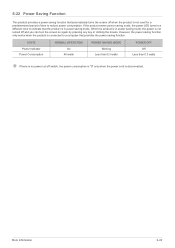Samsung B2230 Support Question
Find answers below for this question about Samsung B2230.Need a Samsung B2230 manual? We have 3 online manuals for this item!
Question posted by sourav1505 on July 2nd, 2011
Monitor Goes To Power Saving Mode While Watching Online
My LCD Samsung B2230 monitor goes to power saving mode while watching live channels or video online. How to turn this feature off?
Current Answers
Related Samsung B2230 Manual Pages
Samsung Knowledge Base Results
We have determined that the information below may contain an answer to this question. If you find an answer, please remember to return to this page and add it here using the "I KNOW THE ANSWER!" button above. It's that easy to earn points!-
General Support
...mode starts.) The headset is low. Quick series of the headset Always store the headset with the power off Using enhanced features APPENDIX Frequently asked questions How far away from the use or misuse of such marks by Samsung is not easily monitored... Hands-Free Profile and enhanced features. SAVE THESE INSTRUCTIONS. The warranty is...rain or other devices. Turning the headset on/off ... -
General Support
... 3: Converter 3: Calendar 4: Alarm Clock 5: Stop Watch 6: World Clock 7: Notepad 3: Bluetooth Menu 1: ...Minute Beep 3: Call Connect 6: Power On/Off 1: Power On 2: Power Off 5: Display Settings 1: ...Video 1: V CAST Videos 2: Get New Pictures 3: My Pictures 4: My Videos 5: Take Picture 6: Record Video 7: Online Album 3: Games 4: Mobile Web 5: Browse & View - Date 2: Airplane Mode 3: Network Mode... -
General Support
...Mode 4: One Touch Dial 5: Call Screen Layout 6: Voice Privacy 7: Data Settings 8: DTMF Tones 9: Memory 1: Save Options 1: Pictures 2: Videos 3: Sounds 2: Phone Memory 1: Phone Memory Usage 2: My Pictures 3: My Videos...the SCH-U940 (Glyde) or Video 1: V CAST Videos 2: Get New Pictures 1: Shop Pictures 3: My Pictures 4: My Videos 5: Take Picture 6: Record Video 7: Online Album 3: Games 1: Shop Games...
Similar Questions
My Lcd Samsung 920nw Monitor Goes Back Light Then On Led Glow
(Posted by ranjaiah1 11 years ago)
Samsung Monitors
Please advise as to what is the difference in Samsung monitors B2230 and B2230H
Please advise as to what is the difference in Samsung monitors B2230 and B2230H
(Posted by bakhshieshahuja 12 years ago)
Picture Settings
the montior does not keep the picture size settings when I switch if off. I need to set the picture ...
the montior does not keep the picture size settings when I switch if off. I need to set the picture ...
(Posted by bbsteel 12 years ago)
Samsung Monitor Goes Black After A Few Seconds
monitor powers up - shows picture then goes black - blue power lighy remains on.
monitor powers up - shows picture then goes black - blue power lighy remains on.
(Posted by a1autorepair 13 years ago)