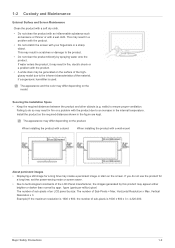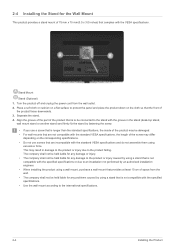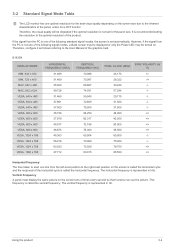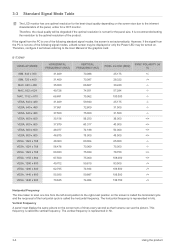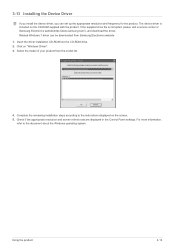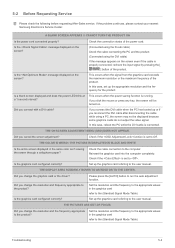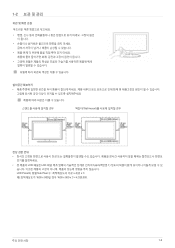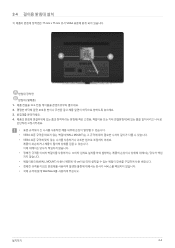Samsung B2230 Support and Manuals
Get Help and Manuals for this Samsung item

View All Support Options Below
Free Samsung B2230 manuals!
Problems with Samsung B2230?
Ask a Question
Free Samsung B2230 manuals!
Problems with Samsung B2230?
Ask a Question
Most Recent Samsung B2230 Questions
Samsung Syncmaster B2230 Won't Power On
(Posted by ahmedDila 9 years ago)
How To Setup Tv
(Posted by villanuevakevinchristopher 11 years ago)
Monitor Goes To Power Saving Mode While Watching Online
My LCD Samsung B2230 monitor goes to power saving mode while watching live channels or video online....
My LCD Samsung B2230 monitor goes to power saving mode while watching live channels or video online....
(Posted by sourav1505 12 years ago)
Samsung Monitors
Please advise as to what is the difference in Samsung monitors B2230 and B2230H
Please advise as to what is the difference in Samsung monitors B2230 and B2230H
(Posted by bakhshieshahuja 12 years ago)
Picture Settings
the montior does not keep the picture size settings when I switch if off. I need to set the picture ...
the montior does not keep the picture size settings when I switch if off. I need to set the picture ...
(Posted by bbsteel 12 years ago)
Samsung B2230 Videos
Popular Samsung B2230 Manual Pages
Samsung B2230 Reviews
We have not received any reviews for Samsung yet.