Samsung S24A450B Support and Manuals
Get Help and Manuals for this Samsung item
This item is in your list!
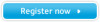
View All Support Options Below
Free Samsung S24A450B manuals!
Problems with Samsung S24A450B?
Ask a Question
Free Samsung S24A450B manuals!
Problems with Samsung S24A450B?
Ask a Question
Popular Samsung S24A450B Manual Pages
User Manual (user Manual) (ver.1.0) (English) - Page 2


... Signal Mode Table 3-13 Standard Signal Mode Table 3-14 Standard Signal Mode Table 3-15 Standard Signal Mode Table 3-16 Installing the Device Driver 3-17 Product Operating Buttons 3-18 Using the Screen Adjustment Menu (OSD: On Screen Display) . . . 3-19
INSTALLING THE SOFTWARE
Natural Color 4-1 MagicTune 4-2 MultiScreen 4-3 MagicRotation 4-4
TROUBLESHOOTING
Monitor Self-Diagnosis 5-1
User Manual (user Manual) (ver.1.0) (English) - Page 4


... the function may not work or the setting may not be canceled. 1 Major Safety Precautions
1-1 Before You Start
Icons used in this manual may be partially or in whole reproduced, distributed or used in any form without prior notice for performance improvement.
The SAMSUNG logo and SyncMaster are the registered trademarks of the Video...
User Manual (user Manual) (ver.1.0) (English) - Page 20


... or chair. 2. Insert the locking device into the Kensington slot on the model and the manufacturer, for more information, refer to lock the product so that they can purchase the locking device from an electronics store, an online shop, or our service center.
2-7
Installing the Product
You must purchase the Kensington Lock separately.
User Manual (user Manual) (ver.1.0) (English) - Page 45


... please visit a service center or Samsung Electronics website(http://www.samsung.com/), and download the driver. 1. Complete the remaining installation steps according to the document about the Windows operating system. For more information, refer to the instructions displayed on the screen. 4. Insert the driver installation CD-ROM into the CD-ROM drive. 2. Select the model of your product...
User Manual (user Manual) (ver.1.0) (English) - Page 46


...Buttons Product Operating Buttons
• Press one of the monitor again. • OSD Guide may vary according to functions and models. Even if the OSD Adjustment Lock function is activated....OSD in order to maintain the current settings or to prevent the settings from being changed by selecting -> in the OSD.
3-18
Using the product
You can set the function of the buttons on ...
User Manual (user Manual) (ver.1.0) (English) - Page 53
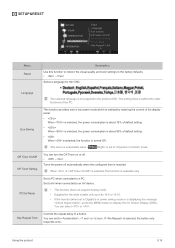
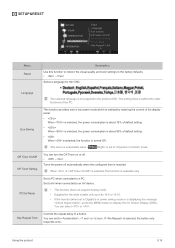
...a language for the wide models only such as 16:9 or 16:10. • If the monitor (when set to , or . This menu is unavailable when <
Bright> is set to Digital) is in ...Turns the power off . • -
SETUP&RESET
Menu Reset
Description
Use this function to restore the visual quality and color settings to a PC.
When of default setting.
• When is selected, the function...
User Manual (user Manual) (ver.1.0) (English) - Page 55


... Software
4-1 Natural Color
What is provided online. The Natural Color is Natural Color ? http://www.samsung.com/us/consumer/learningresources/monitor/naturalcolorexpert/pop_download.html
Installing the Software
4-1 This software works only for Samsung products and enables adjusting the displayed colors on the product and matches the colors on the product with the colors of...
User Manual (user Manual) (ver.1.0) (English) - Page 62
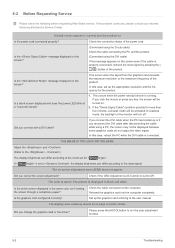
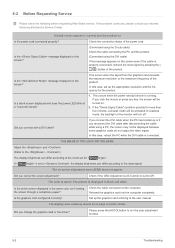
... pressing the [
] button of the monitor will be displayed because some graphics cards ...set up the graphics card referring to the user manual.
The color is weird / The picture is running. If the "Check Signal Cable" condition persists for the product.
Check the connection status of the product. If the problem continues, please contact your nearest Samsung Electronics Service...
User Manual (user Manual) (ver.1.0) (English) - Page 63


...Adjust resolution → Advanced settings → Monitor.
(For more times when booting up the graphics card referring to the descriptions about the driver installation.
Install the device driver referring to the user manual.
Install the device driver referring to the center. When I connect the monitor, the 'Unknown monitor, Plug&Play (VESA DDC) monitor found' message is not a defect...
User Manual (user Manual) (ver.1.0) (English) - Page 86


... (Class B). 6-19 Specifications
MODEL NAME
Size
Panel
Display ...VESA Mounting Interface
Environmental considerations
Operating Storage
Tilt
S24A450B
24 inches (61 cm) 531.36 mm (H) x 298.89 mm (V) 0.27675 mm (H) x 0.27675 mm (V) 30 ~ 81 kHz 56 ~ 75 Hz 16.7 M 1920x1080 @60 Hz 1920x1080 @60 Hz RGB Analog, DVI(Digital Visual Interface) Compliant Digital RGB 0.7 Vp-p ± 5% separate H/V sync...
User Manual (user Manual) (ver.1.0) (English) - Page 88


...approved recycler. 6-21 Specifications
MODEL NAME
Size
Panel
Display...VESA Mounting Interface
Environmental considerations
Operating Storage
Tilt
S24A450BW
24 inches (61 cm) 518.4 mm (H) x 324.0 mm (V) 0.270 mm (H) x 0.270 mm (V) 30 ~ 81 kHz 56 ~ 75 Hz 16.7 M 1920x1200 @60 Hz 1920x1200 @60 Hz RGB Analog, DVI(Digital Visual Interface) Compliant Digital RGB 0.7 Vp-p ± 5% separate H/V sync...
User Manual (user Manual) (ver.1.0) (Korean) - Page 55


Natural Color
http://www.samsung.com/sec/consumer/learningresources/monitor/naturalcolorexpert/NC_download.html
4-1 4
4-1 Natural Color
Natural Color 란?
User Manual (user Manual) (ver.1.0) (Korean) - Page 65


...; (폭x높이x
VESA Stand)
동작
저장
S19A450BW
LS19A450 19 형 (48 cm) 408.24 mm (H) x 255.15 mm (V) 0.2835 mm (H) x 0.2835 mm (V) 30 ~ 81 kHz 56 ~ 75 Hz 16.7 M 1440x900 @ 60 Hz 1440x900 @ 75 Hz
RGB DVI(Digital Visual Interface RGB 0.7 Vp-p ± 5% 분리형 H/V sync SOG TTL 레...
User Manual (user Manual) (ver.1.0) (Korean) - Page 71


...; (폭x높이x
VESA Stand)
동작
저장
S19A450MW
LS19A450 19 형 (48 cm) 408.24 mm (H) x 255.15 mm (V) 0.2835 mm (H) x 0.2835 mm (V) 30 ~ 81 kHz 56 ~ 75 Hz 16.7 M 1440x900 @ 60 Hz 1440x900 @ 75 Hz
RGB DVI(Digital Visual Interface RGB 0.7 Vp-p ± 5% 분리형 H/V sync SOG TTL 레...
User Manual (user Manual) (ver.1.0) (Korean) - Page 77


...PC
치수 (폭x높이x
VESA Stand)
동작
저장
S19A450SW
LS19A450 19 형 (48 cm) 408.24 mm (H) x 255.15 mm (V) 0.2835... mm (H) x 0.2835 mm (V) 30 ~ 81 kHz 56 ~ 75 Hz 16.7 M 1440x900 @ 60 Hz 1440x900 @ 75 Hz
RGB DVI(Digital Visual Interface RGB 0.7 Vp-p ± 5% 분리형 H/V sync...
Samsung S24A450B Reviews
Do you have an experience with the Samsung S24A450B that you would like to share?
Earn 750 points for your review!
We have not received any reviews for Samsung yet.
Earn 750 points for your review!
