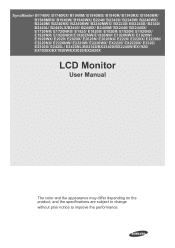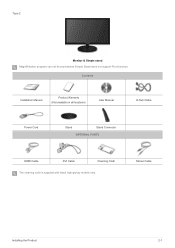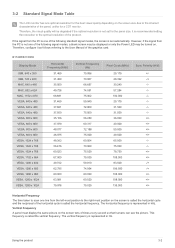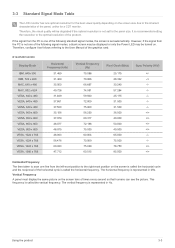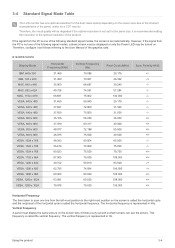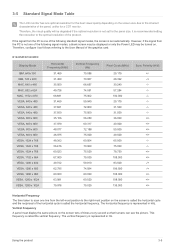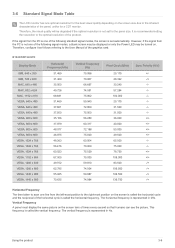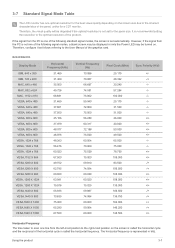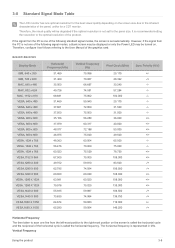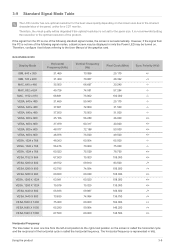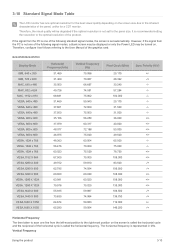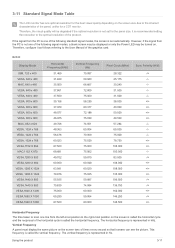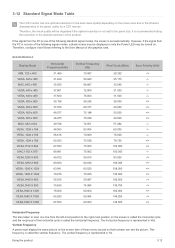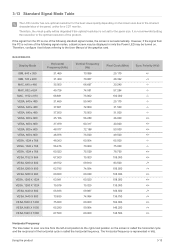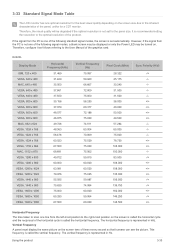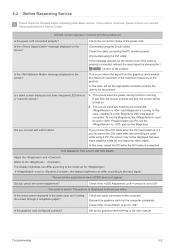Samsung E2420L Support Question
Find answers below for this question about Samsung E2420L.Need a Samsung E2420L manual? We have 3 online manuals for this item!
Question posted by shellystollhans on December 1st, 2011
Monitor Has Power (the Light Is On),but The Is Simply Glowing Black.
The person who posted this question about this Samsung product did not include a detailed explanation. Please use the "Request More Information" button to the right if more details would help you to answer this question.
Current Answers
Related Samsung E2420L Manual Pages
Samsung Knowledge Base Results
We have determined that the information below may contain an answer to this question. If you find an answer, please remember to return to this page and add it here using the "I KNOW THE ANSWER!" button above. It's that easy to earn points!-
General Support
... off a few minutes after you are using its power management system. The Power Light On My LCD TV Is Blinking And The Screen Won't Go On. To resolve this page. Make sure that the power cord is firmly connected to use your TV as a Computer Monitor If you have pushed the On button, but... -
General Support
... computer system. However, if you turn your computer on and then goes blank, or the power light on your monitor and the screen remains blank or dark, try these steps: Turn off both your monitor, one of the colored squares shown above within it is set to the back of the... -
General Support
... ready for Environmental Energy Engineering (CEEE), University of Maryland, USA. UTR plus compressor - Light Weight - Easy Maintenance Weight: 30% Lighter than Reciprocating Compressors SAMSUNG air conditioner with its UTR Plus™ compressor is done on power consumption. Performance Reliability Certificate SAMSUNG's UTR Plus has received a Performance Reliability Certificate from...
Similar Questions
How Do I Remove The Stem Of The Base From The Monitor?
The stem will not detach despite all of the pulling and moving left and right. I removed the large o...
The stem will not detach despite all of the pulling and moving left and right. I removed the large o...
(Posted by fpauldee 3 years ago)
Warranty On Syncmaster E2420
warranty on SyncMaster E2420 S/N ZTAAHVRB802391KModel Code ls24cllsb/zaIs this under Warranty?
warranty on SyncMaster E2420 S/N ZTAAHVRB802391KModel Code ls24cllsb/zaIs this under Warranty?
(Posted by gsmith4173 7 years ago)
Need Owners Manual And Downloads Samsung Syncmaster E2420 24' Lcd Monitor Please
I purchased a Refurbished Samsung SyncMaster E2420 24" LCD Monitor thru bestbuy.com Marketplace. Aft...
I purchased a Refurbished Samsung SyncMaster E2420 24" LCD Monitor thru bestbuy.com Marketplace. Aft...
(Posted by MzLady 10 years ago)
Power Light Flashes
samsung uses bn44-00227a as a power bd, replaced one bad cap all others were removed and ckecked. ar...
samsung uses bn44-00227a as a power bd, replaced one bad cap all others were removed and ckecked. ar...
(Posted by pizzaguy0051 11 years ago)
Blue Power Light On. No Display?
Is this monitor dead or repairable. IT ONLY COST £90 so dont wont spend too much time or money...
Is this monitor dead or repairable. IT ONLY COST £90 so dont wont spend too much time or money...
(Posted by robdunford 11 years ago)