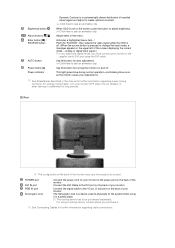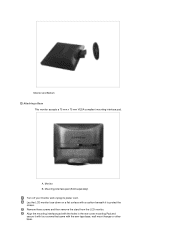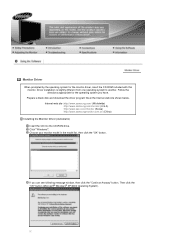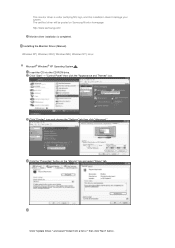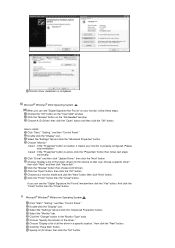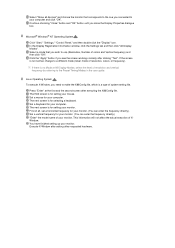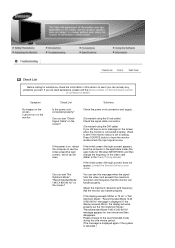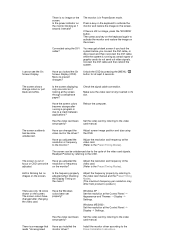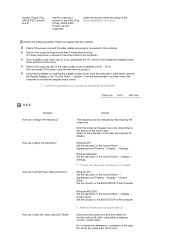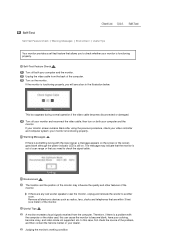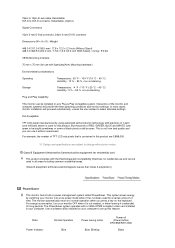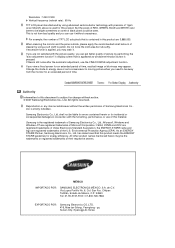Samsung 906BW - SyncMaster - 19" LCD Monitor Support and Manuals
Get Help and Manuals for this Samsung item

View All Support Options Below
Free Samsung 906BW manuals!
Problems with Samsung 906BW?
Ask a Question
Free Samsung 906BW manuals!
Problems with Samsung 906BW?
Ask a Question
Most Recent Samsung 906BW Questions
Locate Download Driver For Samsung Syncmaster 19' Lcd Monitor Ls19mewsfy/xaa
I have lost the installation disc and it is probably out of date now that I am using a new OS. But, ...
I have lost the installation disc and it is probably out of date now that I am using a new OS. But, ...
(Posted by coles 11 years ago)
Stays In 'sleep' Mode...power Button Blinks..blanks Scrn
...pressing key on keyboard does not help....rebooted with pwr cord attached=no help...manual says t...
...pressing key on keyboard does not help....rebooted with pwr cord attached=no help...manual says t...
(Posted by crjr 12 years ago)
Popular Samsung 906BW Manual Pages
Samsung 906BW Reviews
We have not received any reviews for Samsung yet.