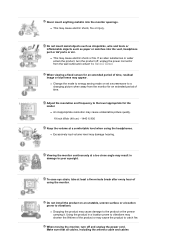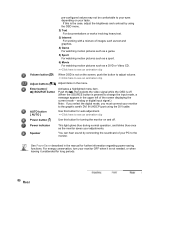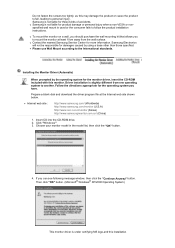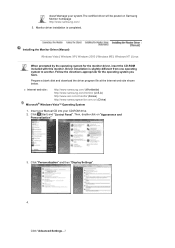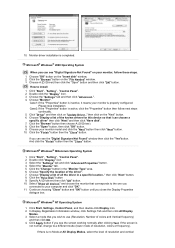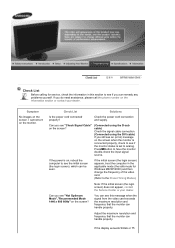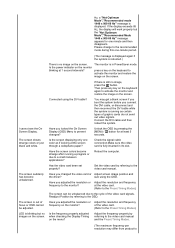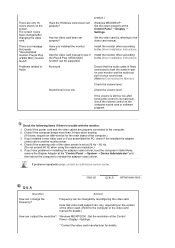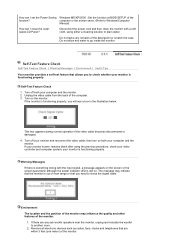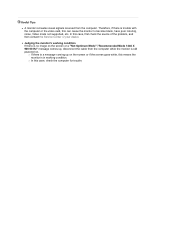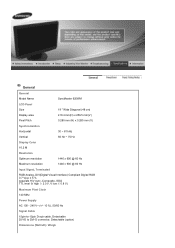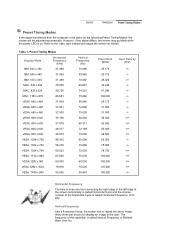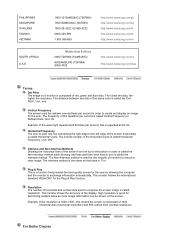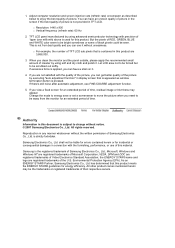Samsung 920WM - SyncMaster - 19" LCD Monitor Support and Manuals
Get Help and Manuals for this Samsung item

View All Support Options Below
Free Samsung 920WM manuals!
Problems with Samsung 920WM?
Ask a Question
Free Samsung 920WM manuals!
Problems with Samsung 920WM?
Ask a Question
Most Recent Samsung 920WM Questions
Aligning Samsung 920wm
I hit the auto button by mistake and when the screen came back to full size the screen had shifted d...
I hit the auto button by mistake and when the screen came back to full size the screen had shifted d...
(Posted by robertsond 3 years ago)
Does The Samsung 920 Wm Monitor Have Built In Sound?
Does the Samsung 920wm have built in sound? I bought an hp pavilion desktop and am using my Samsung ...
Does the Samsung 920wm have built in sound? I bought an hp pavilion desktop and am using my Samsung ...
(Posted by bjgenereux 9 years ago)
Popular Samsung 920WM Manual Pages
Samsung 920WM Reviews
We have not received any reviews for Samsung yet.