Samsung 930B - SyncMaster - 19" LCD Monitor Support and Manuals
Get Help and Manuals for this Samsung item
This item is in your list!

View All Support Options Below
Free Samsung 930B manuals!
Problems with Samsung 930B?
Ask a Question
Free Samsung 930B manuals!
Problems with Samsung 930B?
Ask a Question
Most Recent Samsung 930B Questions
Popular Samsung 930B Manual Pages
Quick Guide (easy Manual) (ver.1.0) (English) - Page 5
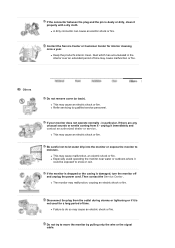
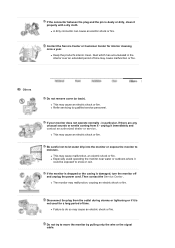
... or the signal cable.
z The monitor may cause an electric shock or fire.
If the connector between the plug and the pin is damaged, turn the monitor off and unplug the power cord. z This may malfunction, causing an electric shock or fire. Disconnect the plug from it properly with a dry cloth. Contact the Service Center or...
Quick Guide (easy Manual) (ver.1.0) (English) - Page 6


... monitor, unplug the power cord and
contact the Service Center .
Do not move the monitor right or left by pulling only the wire or the signal cable. Never insert anything metallic into the vent, headphone port or AV ports.
z Change the mode to energy save or set a screensaver to moving picture when you view a fixed screen for the model...
Quick Guide (easy Manual) (ver.1.0) (English) - Page 12


...the video card. Using the DVI (Digital) connector on the video card.
Connect the signal cable to the 15-pin, D-sub connector on your monitor.
2-3. In the case of the monitor. Connected to connect the monitor using the D-SUB connection cable.
2-4.
Connect the monitor to the power port on the back of your monitor displays an image, installation is
complete. If your...
Quick Guide (easy Manual) (ver.1.0) (English) - Page 16
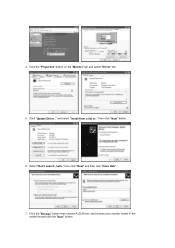
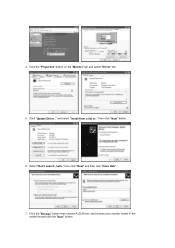
Click "Update Driver.." Click the "Properties" button on the "Monitor" tab and select "Driver" tab.
5. and select "Install from a list or.." Click the "Browse" button then choose A:(D:\Driver) and choose your monitor model in the model list and click the "Next" button. 4. then click "Next" button.
6. then click "Next" and then click "Have disk".
7. Select "Don't search ,I will.."
Quick Guide (easy Manual) (ver.1.0) (English) - Page 18


... frequency for setting your monitor. Double click "Display" icon. 3. Select the "Monitor" tab. 5. then click "Next" button. 8. Click Start, Settings, Control Panel, and then double-click Display icon. 2. The third screen is for your computer. 6. Enter the model name of X-Window. 10. then click on "Update Driver.."
Choose "Specify the location of resolution, colors or...
Quick Guide (easy Manual) (ver.1.0) (English) - Page 35


...For quick adjustment of the monitor settings, the OSD mode allows easy and convenient access to the factory settings.
z Launch Magic tune 3.6 z Option → Preference → click the small box as below. Color
Overview | Installation | OSD Mode |
| Uninstall | Troubleshooting
Calibration
MagicTune allows for quick accurate tuning of the display with the explanation in guidance...
Quick Guide (easy Manual) (ver.1.0) (English) - Page 46


... screen?
(When connecting D-Sub cable) Check the signal cable connection. (When connecting DVI cabel) If you do need assistance, please call the phone number on the screen. Symptom
No images on the Information section or contact your dealer.
Can you see the initial screen (the login screen), which can remedy any problems yourself. If the power is on the screen when the monitor...
Quick Guide (easy Manual) (ver.1.0) (English) - Page 47


... before you changed the video card Adjust screen image position and
or the driver?
Set the video card by referring to the video card manual. size using the DVI cable?
adjusted when checking the
Display Timing on the monitor? Adjust the frequency properly by referring to the video card manual and the Preset Timing Modes.
Have the Windows colors been set properly?
Quick Guide (easy Manual) (ver.1.0) (English) - Page 48
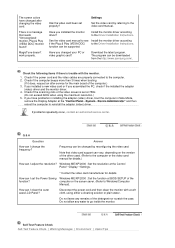
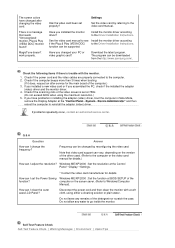
... or the video card manual for details.
Have you installed the monitor driver? Download the latest program. If problems repeatedly occur, contact an authorized service center.
Disconnect the power cord and then clean the monitor with the monitor.
1. Settings.
Have you changed your PC or video graphic card?
Check if the power cord and the video cables are properly connected...
Quick Guide (easy Manual) (ver.1.0) (English) - Page 49


... woofer to check whether your monitor is in the illustration below. Environment The location and the position of the monitor may indicate that you need to become blank, have poor coloring, noise, video mode not supported, etc. Therefore, if there is trouble with the input signal, a message appears on the screen or the screen goes blank although the power indicator...
Quick Guide (easy Manual) (ver.1.0) (English) - Page 50
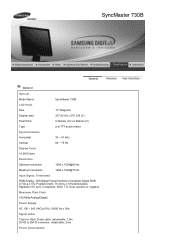
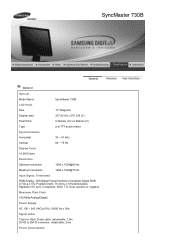
...
General Model Name
SyncMaster 730B
LCD Panel Size Display area Pixel Pitch Type Synchronization Horizontal Vertical
17" Diagonal 337.92 (H) x 270.336 (V) 0.264mm (H) x 0.264mm (V) a-si TFT active matrix
30 ~ 81 kHz 56 ~ 75 Hz
Display Color 16.2M Colors
Resolution
Optimum resolution
1280 x 1024@60 Hz
Maximum resolution
1280 x 1024@75 Hz
Input Signal, Terminated
RGB Analog , DVI(Digital...
Quick Guide (easy Manual) (ver.1.0) (English) - Page 53


...General Model Name
SyncMaster 930B
LCD Panel Size Display area Pixel Pitch Type Synchronization Horizontal Vertical
19" Diagonal 376.32 (H) x 301.056 (V) 0.294mm (H) x 0.294mm (V) a-si TFT active matrix
30 ~ 81 kHz 56 ~ 75 Hz
Display Color
16.7M Colors
Resolution
Optimum resolution
1280 x 1024@60 Hz
Maximum resolution
1280 x 1024@75 Hz
Input Signal, Terminated
RGB Analog , DVI(Digital...
Quick Guide (easy Manual) (ver.1.0) (English) - Page 61


... User must use shielded signal interface cables to maintain FCC compliance for connection to which can radiate radio frequency energy and, if not installed and used in a residential installation. It is available from that the ampere rating of the computer convenience outlet is a detachable power supply cord with IEC320 style terminations. If this monitor is equal to correct...
Quick Guide (easy Manual) (ver.1.0) (English) - Page 68


... hours in use z Use a Screen saver if possible - z Avoid: Colors with big difference in luminance (Black & White, Grey) Ex)
z Recommended settings: Bright colors with large difference in luminance. Every 30 minutes, change the characters with the PC Display Properties Power Scheme. Turn the power off with movement. PRODUCT INFORMATION (Image Retention Free)
LCD Monitors and TVs may cause...
User Manual (user Manual) (ver.1.0) (Spanish) - Page 61


... Problems helpful. z Increase the separation between the equipment and receiver.
You may be determined by one or more of the following warning:
Note: This equipment has been tested and found to comply with the limits for a Class B digital device, pursuant to Part 15 of ICES-003. For 240 Volt applications use shielded signal interface cables...
Samsung 930B Reviews
Do you have an experience with the Samsung 930B that you would like to share?
Earn 750 points for your review!
We have not received any reviews for Samsung yet.
Earn 750 points for your review!
