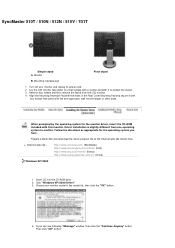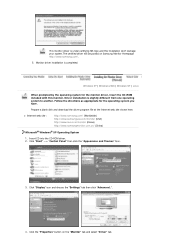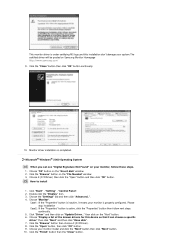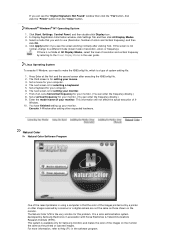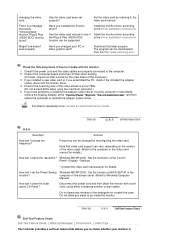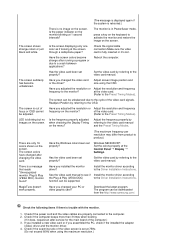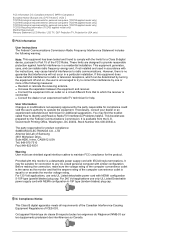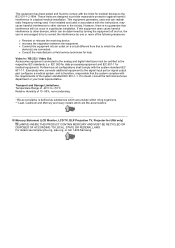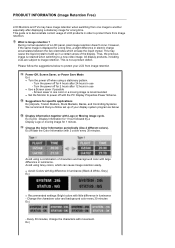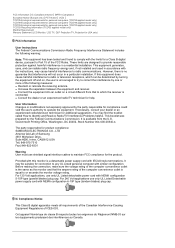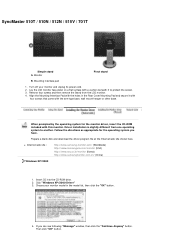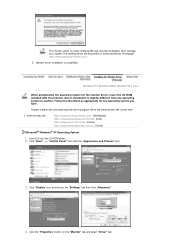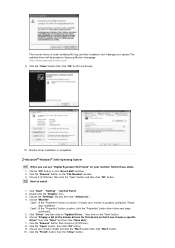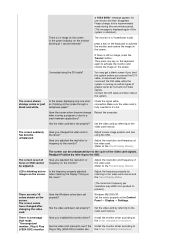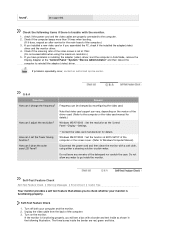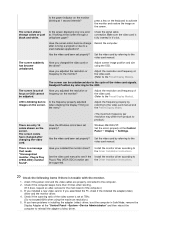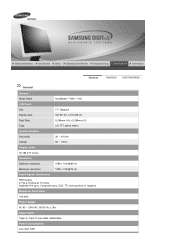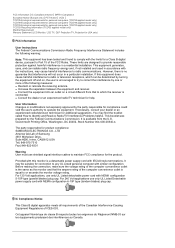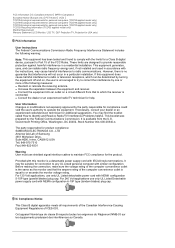Samsung 710N Support Question
Find answers below for this question about Samsung 710N - SyncMaster 17" LCD Monitor.Need a Samsung 710N manual? We have 4 online manuals for this item!
Question posted by DUTAG on September 1st, 2011
Syncmaster 710n Lcd Monitor. How Can Get Drivers Suitable For Windows Vista ?
The person who posted this question about this Samsung product did not include a detailed explanation. Please use the "Request More Information" button to the right if more details would help you to answer this question.
Current Answers
Related Samsung 710N Manual Pages
Samsung Knowledge Base Results
We have determined that the information below may contain an answer to this question. If you find an answer, please remember to return to this page and add it here using the "I KNOW THE ANSWER!" button above. It's that easy to earn points!-
General Support
...drivers provided in Windows Vista, XP, 2000, ME, or 98 work just as MagicTune, on the installation disk do not work, contact Samsung Customer Care at 1-800-Samsung (1-800-726-7864) for example, SyncMaster171v) in the Device Manager under Monitor...of your Samsung LCD monitor, it isn't necessary. Must I Install The Driver Software? Also, they will see the name of your monitor on -line ... -
General Support
...Monitor tab. See below . In the Control Panel window, double click Display. Click OK. Windows Vista To change . To use your Mac as long as a computer monitor if you cannot use the HDMI jack marked HDMI 2 (LCD...15 pin (PC In or RGB), or a Samsung does make or supply installable drivers for a moment or two, and then re-appears in the new resolution, ... -
General Support
... slider, it means that the video card in Windows Vista, follow tab, drag the Screen Area slider to the native resolution of your monitor set which will have an optimum resolution of your PC can download an updated video card or video chip set driver from the drop down list under Appearance and...
Similar Questions
Driver For Windows 10
Is there a driver out there for windows 10 for the samsung syncmaster 172v?Thank you!
Is there a driver out there for windows 10 for the samsung syncmaster 172v?Thank you!
(Posted by Anonymous-171043 2 years ago)
I Cannot Find The Driver For Windows 7
(Posted by kokwhee 11 years ago)
Locate Download Driver For Samsung Syncmaster 19' Lcd Monitor Ls19mewsfy/xaa
I have lost the installation disc and it is probably out of date now that I am using a new OS. But, ...
I have lost the installation disc and it is probably out of date now that I am using a new OS. But, ...
(Posted by coles 11 years ago)
I Keep Getting 'not Optimum Mode'
changing the settings to 1280x1024x60 doesnt work
changing the settings to 1280x1024x60 doesnt work
(Posted by adanahaynes 12 years ago)
Samsung Syncmaster E2020 Lcd Monitor Does Not Turn On
The E2020 LCD monitor has worked fine with no signs of deterioration but now does not turn on. It wa...
The E2020 LCD monitor has worked fine with no signs of deterioration but now does not turn on. It wa...
(Posted by normanpilkington 12 years ago)