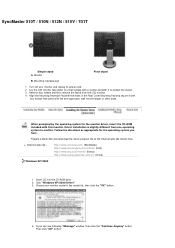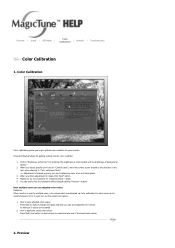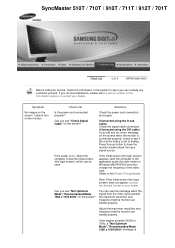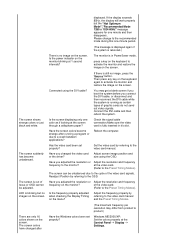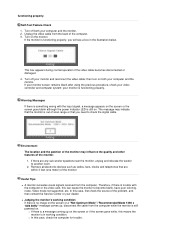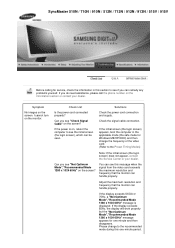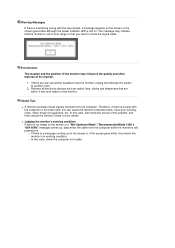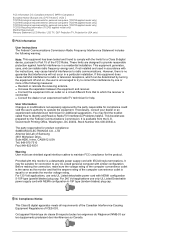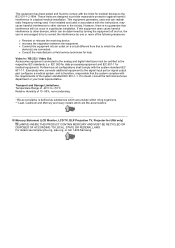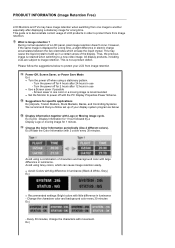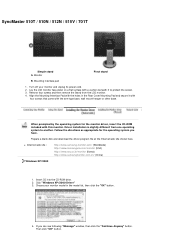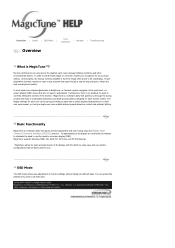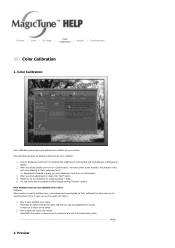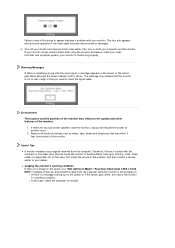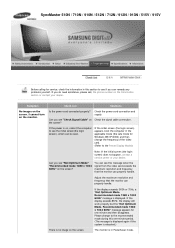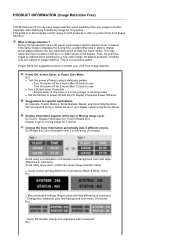Samsung 710N Support Question
Find answers below for this question about Samsung 710N - SyncMaster 17" LCD Monitor.Need a Samsung 710N manual? We have 4 online manuals for this item!
Question posted by adanahaynes on November 28th, 2011
I Keep Getting 'not Optimum Mode'
Current Answers
Answer #1: Posted by TVDan on November 28th, 2011 11:53 PM
Are you using a VGA cable? the vertical frequency is from 56-75 hz, so try others, not just 60 hz. what does the monitor show, just the message, or does it show the picture with this message over it for a few seconds?
TV Dan
Related Samsung 710N Manual Pages
Samsung Knowledge Base Results
We have determined that the information below may contain an answer to this question. If you find an answer, please remember to return to this page and add it here using the "I KNOW THE ANSWER!" button above. It's that easy to earn points!-
General Support
...setting. Click Yes. The Optimum Resolution for your computer connected to your TV. The Auto Adjust function does not work...resolution. Mode Not Supported Message If you get the Mode Not...optimum resolution for its back panel. The Settings dialog appears. Click OK. The monitor... . Windows Vista To change . To use your ... information about using your LCD TV with the DVI ... -
General Support
... button, point to a computer monitor, try booting into Safe mode if you have . To set the video output of the computer to the native resolution of your TV. The optimum resolution may be identified as a Computer Monitor . OK button. to accept the change. When I Connect My TV To My Computer, I Get The Mode Not Supported Message. Properties window... -
General Support
... button, please click here . Optimum refresh rates and resolutions for all resolutions. Most current video cards, however, should get a new video card that does. How Do I Change The Display Resolution In Windows 7 To The Native Resolution Of The LCD? Yes button to close the Display Settings window. If you set your video card for information...
Similar Questions
I have lost the installation disc and it is probably out of date now that I am using a new OS. But, ...
The E2020 LCD monitor has worked fine with no signs of deterioration but now does not turn on. It wa...
1024 60 Hz" It was working fine up to now, made no changes to system settings.
Samsung 715v. Can't get picture, just this box bouncing around the screen