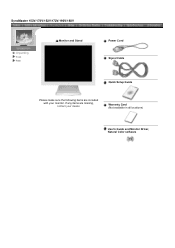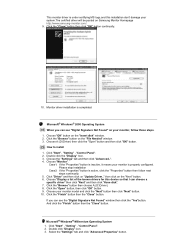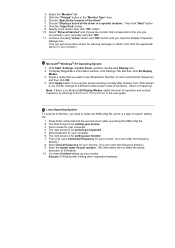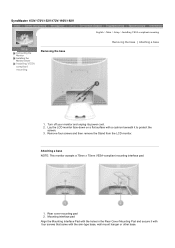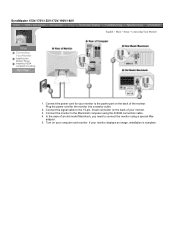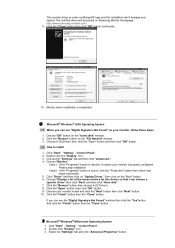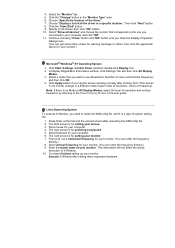Samsung 172V Support Question
Find answers below for this question about Samsung 172V.Need a Samsung 172V manual? We have 3 online manuals for this item!
Question posted by Anonymous-171043 on April 11th, 2022
Driver For Windows 10
Current Answers
Answer #1: Posted by SonuKumar on April 11th, 2022 7:56 AM
https://driversol.com/drivers/monitors/samsung/syncmaster-173v172v173s173b174v175v
Please respond to my effort to provide you with the best possible solution by using the "Acceptable Solution" and/or the "Helpful" buttons when the answer has proven to be helpful.
Regards,
Sonu
Your search handyman for all e-support needs!!
Answer #2: Posted by Technoprince123 on April 11th, 2022 7:55 AM
https://www.solvusoft.com/en/update/drivers/lcd-monitor/samsung/172v/sub-models/
Please response if this answer is acceptable and solw your problem thanks
Related Samsung 172V Manual Pages
Samsung Knowledge Base Results
We have determined that the information below may contain an answer to this question. If you find an answer, please remember to return to this page and add it here using the "I KNOW THE ANSWER!" button above. It's that easy to earn points!-
General Support
... For GSM (Allows handset to complete the driver installation. If I Have Problems Updating My SCH-i770, Can I Install ActiveSync For My Windows CE / Windows Mobile / SmartPhone Handset? If I Decide ...DOWNLOADING THE UPGRADE TOOL Click Here for the SCH-I770, which should show S:i770.10 V.CE07.20961 After verification of installation, close to use the SCH-I770 during the... -
General Support
... the selected file to print the document. In case Windows 2000 and Windows Media Player 9 is installed, a separate MTP-supporting driver must be checked from the menu on the phone. ...is installed, then Windows Media Player 10 or higher version must be installed in the PC for similar music window shows up menu. Show property. when window shows Verify burned... -
General Support
... inserted in the phone. This application installs the necessary USB drivers onto your phone, turn off the Bluetooth functionality or for ...alarm tone or as information on the PC's monitor, prompting "What do you want Windows to display a list Add or Drag the... New Samsung PC Studio, go directly to pair with Windows Media Player 10 or higher. Connect the USB cable to create the ...
Similar Questions
Is Samsung T260 compatible with Windows 10?
Hi to all, Before a year I have bought that monitor in good condition in regard of display and ever...
I have lost the installation disc and it is probably out of date now that I am using a new OS. But, ...
do you have a driver for the mac? monitor's been acting weird lately and i think that it may have to...