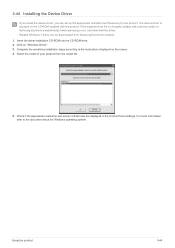Samsung BX2331 Support and Manuals
Get Help and Manuals for this Samsung item

View All Support Options Below
Free Samsung BX2331 manuals!
Problems with Samsung BX2331?
Ask a Question
Free Samsung BX2331 manuals!
Problems with Samsung BX2331?
Ask a Question
Most Recent Samsung BX2331 Questions
How To Open B523ws
(Posted by zairex57 11 years ago)
Driver For Mac Osx 10.6.8?
do you have a driver for the mac? monitor's been acting weird lately and i think that it may have to...
do you have a driver for the mac? monitor's been acting weird lately and i think that it may have to...
(Posted by cowboy69 12 years ago)
Have A Sammy Bx 2331 Language Display Is In German? Need To Get To Read English?
(Posted by melski1218 12 years ago)
Samsung BX2331 Videos
Popular Samsung BX2331 Manual Pages
Samsung BX2331 Reviews
We have not received any reviews for Samsung yet.