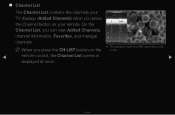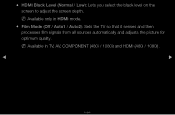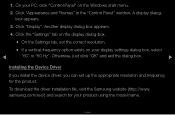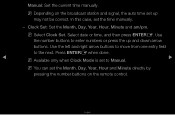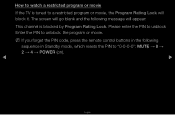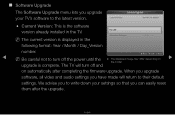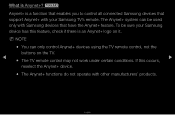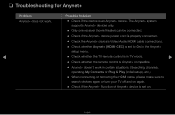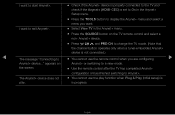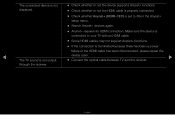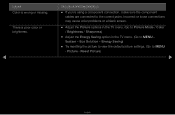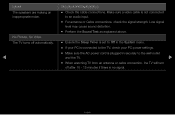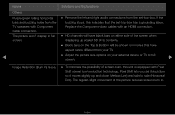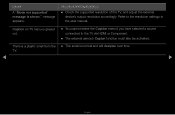Samsung T23A350 Support and Manuals
Get Help and Manuals for this Samsung item

View All Support Options Below
Free Samsung T23A350 manuals!
Problems with Samsung T23A350?
Ask a Question
Free Samsung T23A350 manuals!
Problems with Samsung T23A350?
Ask a Question
Most Recent Samsung T23A350 Questions
Adding Additional Channels?
how do I add channels to my television
how do I add channels to my television
(Posted by deziner1216 8 years ago)
What Is The Best Color Setting For Samsung T23a350
(Posted by persetti 10 years ago)
No Signal Detected From Component Video Input Of The Led Hdtv.
HDMI, VGA inputs all work. But the component video input shows "no signal" even if component is high...
HDMI, VGA inputs all work. But the component video input shows "no signal" even if component is high...
(Posted by docney1969 12 years ago)
Samsung T23A350 Videos
Popular Samsung T23A350 Manual Pages
Samsung T23A350 Reviews
We have not received any reviews for Samsung yet.