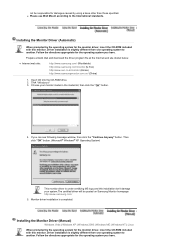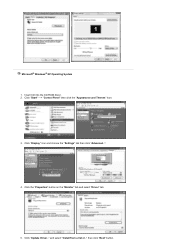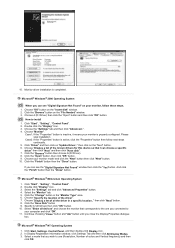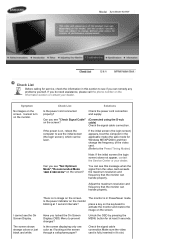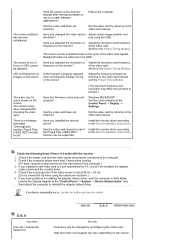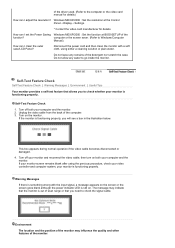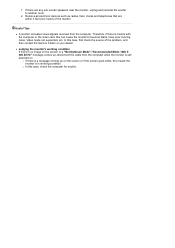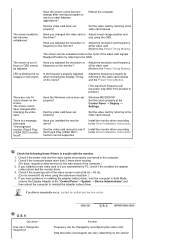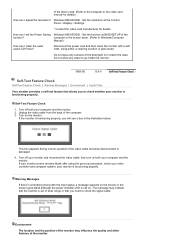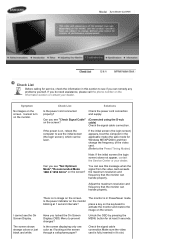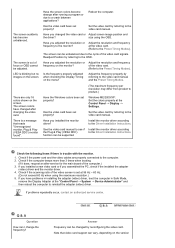Samsung 923NW - SyncMaster - 19" LCD Monitor Support and Manuals
Get Help and Manuals for this Samsung item

View All Support Options Below
Free Samsung 923NW manuals!
Problems with Samsung 923NW?
Ask a Question
Free Samsung 923NW manuals!
Problems with Samsung 923NW?
Ask a Question
Most Recent Samsung 923NW Questions
Its Power Supply Regulator Ic No.& Connected Smd Capacitor & Resistance Vallue?
Samsung Monitor sync master 923nw - its power supply section badly damaged. I want to know its power...
Samsung Monitor sync master 923nw - its power supply section badly damaged. I want to know its power...
(Posted by sgkhond 7 months ago)
Samsung Syncmaster 923nw Power Supply Schematic Diagram
I need schematic diagram for the power supply of Samsung Syncmaster 923NW because I can not recogniz...
I need schematic diagram for the power supply of Samsung Syncmaster 923NW because I can not recogniz...
(Posted by adolph923 8 years ago)
Samsung 923nw Lcd Monitor
sir: my LCD monitor turns black after 3seconds . I replaced all capacitors on the circuit board but ...
sir: my LCD monitor turns black after 3seconds . I replaced all capacitors on the circuit board but ...
(Posted by alvintorres1990 8 years ago)
I Got The Resolution Changed - Much Better. now The Screen Is Not Filling
the monitor. About 1 1/2 inches of black on both sides. Got any ideas to resolve this? Thanks
the monitor. About 1 1/2 inches of black on both sides. Got any ideas to resolve this? Thanks
(Posted by leeboettcher 9 years ago)
Samsung Monitor Resolution Distortion
I entered ctrl shift F11 as a suggestion when trying to download Hyperlink. Then uninstalled the pro...
I entered ctrl shift F11 as a suggestion when trying to download Hyperlink. Then uninstalled the pro...
(Posted by leeboettcher 9 years ago)
Samsung 923NW Videos
Popular Samsung 923NW Manual Pages
Samsung 923NW Reviews
We have not received any reviews for Samsung yet.