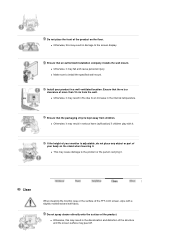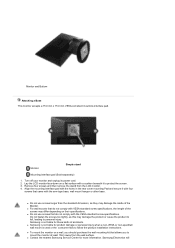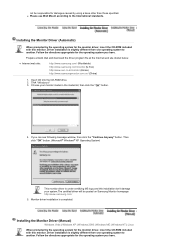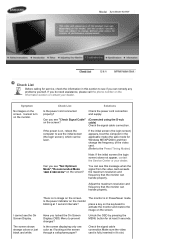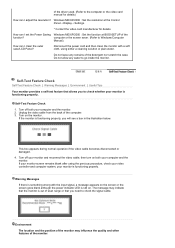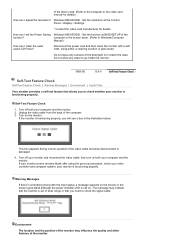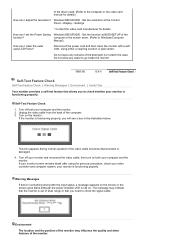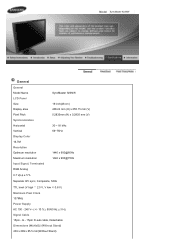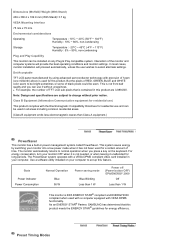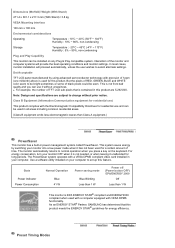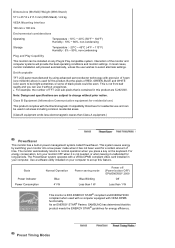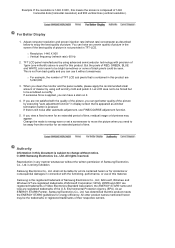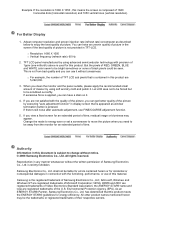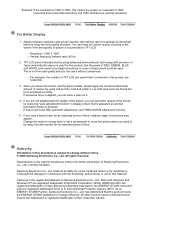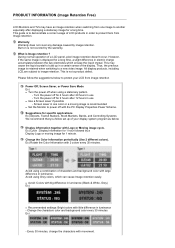Samsung 923NW Support Question
Find answers below for this question about Samsung 923NW - SyncMaster - 19" LCD Monitor.Need a Samsung 923NW manual? We have 2 online manuals for this item!
Question posted by alvintorres1990 on August 19th, 2015
Samsung 923nw Lcd Monitor
Current Answers
Answer #1: Posted by aureliamarygrace on August 19th, 2015 5:25 AM
Please remember that it could be dangerous if the mercury vapor inside the back light breaks. And wear grounding straps etc so you won't damage the circuit boards.
Related Samsung 923NW Manual Pages
Samsung Knowledge Base Results
We have determined that the information below may contain an answer to this question. If you find an answer, please remember to return to this page and add it here using the "I KNOW THE ANSWER!" button above. It's that easy to earn points!-
General Support
... securely attached to your laptop and Samsung monitors. The monitor should press often has the words LCD/CRT on your laptop to the native resolution and...monitor. To connect your monitor on hand when you cycle through the following : Detach the monitor and run a self-test to see if the monitor is functioning correctly, turn on your monitor and laptop. The F key you replace... -
How To Change The Brightness Of the Buttons SAMSUNG
How To Change The Brightness Of the Buttons Product : Monitors > P2350 10965. Premium > -
How To Change The Brightness Of the Buttons SAMSUNG
... brightness of the Power button, and then press the Menu button. SGH-A887 - Product : Monitors > The OSD Appears. Premium > Reset menu options appear. How To Change The Brightness Of the Buttons How Do I Change The Brightness Of the Buttons? submit Please select answers for all of the buttons. The LED...
Similar Questions
I need schematic diagram for the power supply of Samsung Syncmaster 923NW because I can not recogniz...
please give me the smd ic nomber in the smps of SAMSUNG lcd monitor 923 nw .the ic was burned so cou...
I have lost the installation disc and it is probably out of date now that I am using a new OS. But, ...
monitor powers up - shows picture then goes black - blue power lighy remains on.
i couldnot get any display on one-forth of leftside of lcd monitor of 19inches which is of samsung 9...