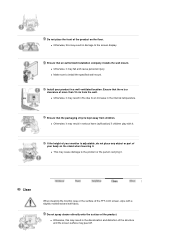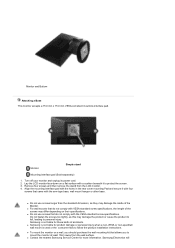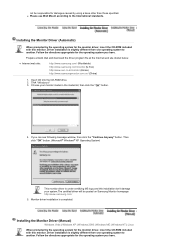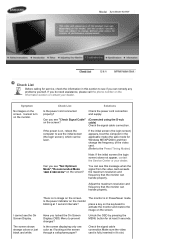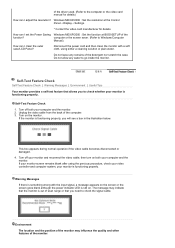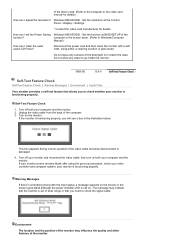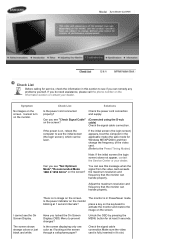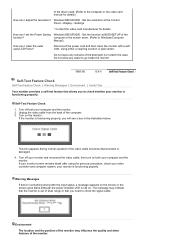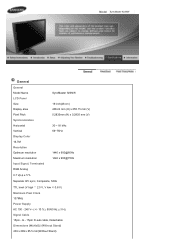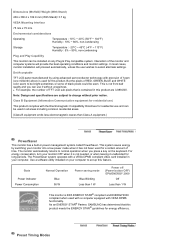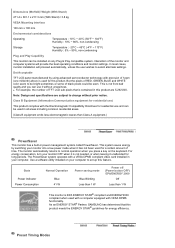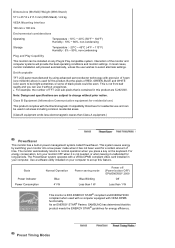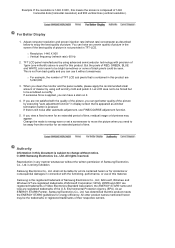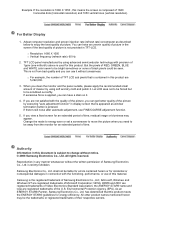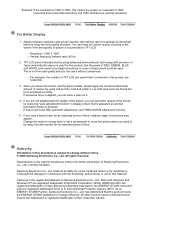Samsung 923NW Support Question
Find answers below for this question about Samsung 923NW - SyncMaster - 19" LCD Monitor.Need a Samsung 923NW manual? We have 2 online manuals for this item!
Question posted by arunpld on August 10th, 2012
Samsung Monitor 923nw
please give me the smd ic nomber in the smps of SAMSUNG lcd monitor 923 nw .the ic was burned so could not read the nomber.
Current Answers
Related Samsung 923NW Manual Pages
Samsung Knowledge Base Results
We have determined that the information below may contain an answer to this question. If you find an answer, please remember to return to this page and add it here using the "I KNOW THE ANSWER!" button above. It's that easy to earn points!-
General Support
...; If the procedure above does not resolve your monitor. Remove the pressure. Try the following steps to ship with or develop bad pixels. It is . Since a 15 inch LCD display contains 2,359,296 pixels, a 19 inch LCD display contains 3,932,160 pixels, and a 24 inch LCD display contains 6,912,000 pixels, having... -
General Support
...your screen while you work on how to screen burn in the How To section of time, and you have your TV set up your monitor so that contains no or few moving elements) ...burn in damage is , a picture that it is displaying static elements will also decrease the chance of Time If you are still subject to change the image on the page you are using your LCD TV as a computer monitor... -
General Support
...Color Supported 16.7 Mil. Extended Video Wall Format Extended Video Wall Function - SAMSUNG new plasma monitor supports Anti-burn protection timer in anywhere easily. Silver Strips from 1 x 1 to 5 x 5 Enhanced ...left on the Screen. - If user selects these items, SAMSUNG plasma monitor operates selected anti-burn PGM during selected operation time per selected each hour. - All White, ...
Similar Questions
Its Power Supply Regulator Ic No.& Connected Smd Capacitor & Resistance Vallue?
Samsung Monitor sync master 923nw - its power supply section badly damaged. I want to know its power...
Samsung Monitor sync master 923nw - its power supply section badly damaged. I want to know its power...
(Posted by sgkhond 8 months ago)
Samsung Syncmaster 923nw Power Supply Schematic Diagram
I need schematic diagram for the power supply of Samsung Syncmaster 923NW because I can not recogniz...
I need schematic diagram for the power supply of Samsung Syncmaster 923NW because I can not recogniz...
(Posted by adolph923 8 years ago)
Locate Download Driver For Samsung Syncmaster 19' Lcd Monitor Ls19mewsfy/xaa
I have lost the installation disc and it is probably out of date now that I am using a new OS. But, ...
I have lost the installation disc and it is probably out of date now that I am using a new OS. But, ...
(Posted by coles 11 years ago)
Samsung Syncmaster E2020 Lcd Monitor Does Not Turn On
The E2020 LCD monitor has worked fine with no signs of deterioration but now does not turn on. It wa...
The E2020 LCD monitor has worked fine with no signs of deterioration but now does not turn on. It wa...
(Posted by normanpilkington 12 years ago)
My Syncmaster 923 Nw Black Marks In 3 Places And Some Pink Small Lines Also
(Posted by vsbabi 13 years ago)