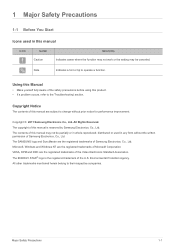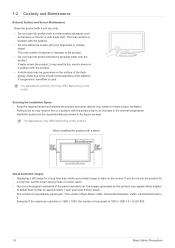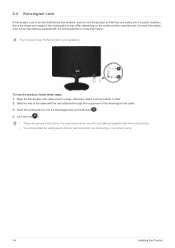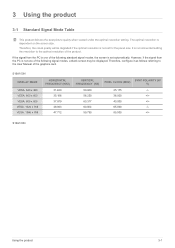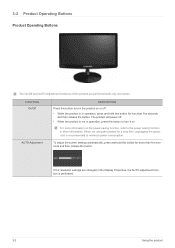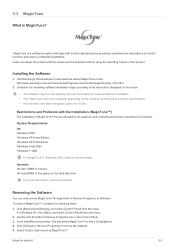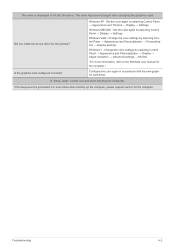Samsung S22A100N Support and Manuals
Get Help and Manuals for this Samsung item

View All Support Options Below
Free Samsung S22A100N manuals!
Problems with Samsung S22A100N?
Ask a Question
Free Samsung S22A100N manuals!
Problems with Samsung S22A100N?
Ask a Question
Most Recent Samsung S22A100N Questions
Samsung Syncmaster S22a100n Manual
(Posted by Horstmadh 11 years ago)
Unable To Tilt The Screen
Hi Team, I have got a same screen of 16 inches. The stand is very rigid and I couldn't tilt the scr...
Hi Team, I have got a same screen of 16 inches. The stand is very rigid and I couldn't tilt the scr...
(Posted by nishanthrvs 11 years ago)
Options
Hello, how to set brightness and contrast when I have a linux OS?
Hello, how to set brightness and contrast when I have a linux OS?
(Posted by hrickot 12 years ago)
Samsung S22A100N Videos
Popular Samsung S22A100N Manual Pages
Samsung S22A100N Reviews
We have not received any reviews for Samsung yet.