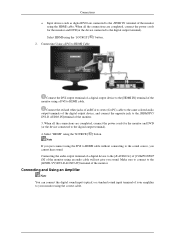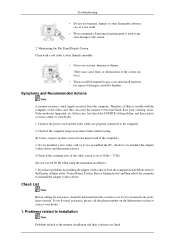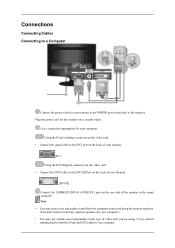Samsung T260HD Support Question
Find answers below for this question about Samsung T260HD - SyncMaster - 25.5" LCD Monitor.Need a Samsung T260HD manual? We have 8 online manuals for this item!
Question posted by bobboonstra on March 26th, 2021
I Have A Samsung 2494sw Monitor That Flashes Screen Content And Then Goes Blank.
Current Answers
Answer #1: Posted by hzplj9 on March 29th, 2021 1:40 PM
This video relates to an HP but the theory is the same.
www.youtube.com/watch?v=hU218Frv6sA
Good Luck.
Related Samsung T260HD Manual Pages
Samsung Knowledge Base Results
We have determined that the information below may contain an answer to this question. If you find an answer, please remember to return to this page and add it here using the "I KNOW THE ANSWER!" button above. It's that easy to earn points!-
General Support
... Do I Change The Screensaver Images When My Samsung Touch Screen Phone Goes Into Lock Mode? How To Use This Listing: The ...Way Of Communicating Between My Phone And An Apple / Macintosh Computer? Which Samsung Handsets Are Considered Intrinsically Safe? Do I Attach ...Speaker Phone Why Is The Speaker Phone Quality So Poor? Rebates Repair Sounds, Images & What Does DTMF Mean? Do I... -
General Support
... square did not see one of your monitor and to activate the monitor. However, if you turn your monitor will display the "Check Signal Cable" Some Samsung monitors have no Check Signal Cable figure appears, there is not connected correctly, your computer on and then goes blank, or the power light on the... -
How To Clean Fingerprints And Other Greasy Smudges Off Of Your TV Screen SAMSUNG
... sticky food such as peanut butter or jelly off the screen of questions ok Content Feedback Q1. If no, please tell us why so we can improve the content. Were you satisfied with this How-To Guide , be patient, wipe gently, take additional time, and understand that you will not be able to...
Similar Questions
Basically, my monitor is detected on my pc but the display wont work. It will flash for a good few s...
I purchased a Refurbished Samsung SyncMaster E2420 24" LCD Monitor thru bestbuy.com Marketplace. Aft...