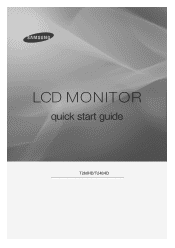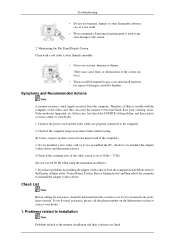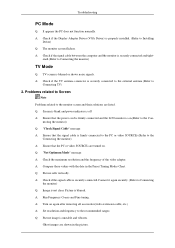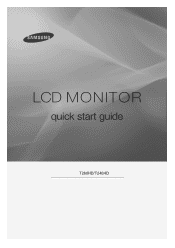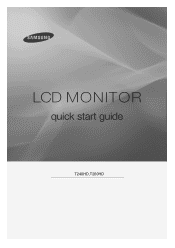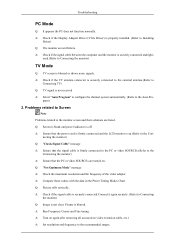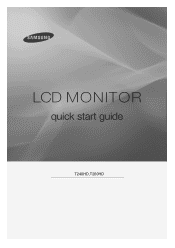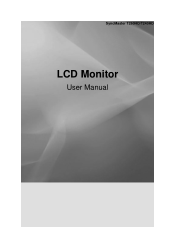Samsung T260HD Support Question
Find answers below for this question about Samsung T260HD - SyncMaster - 25.5" LCD Monitor.Need a Samsung T260HD manual? We have 8 online manuals for this item!
Question posted by codym on October 27th, 2020
How Do I Adapt My Syncmaster T260hd Monitor For Wall Mounting?
Current Answers
Answer #1: Posted by Odin on October 27th, 2020 12:17 PM
*For referral, use the contact information at https://www.contacthelp.com/samsung/customer-service.
Hope this is useful. Please don't forget to click the Accept This Answer button if you do accept it. My aim is to provide reliable helpful answers, not just a lot of them. See https://www.helpowl.com/profile/Odin.
Answer #2: Posted by codym on October 27th, 2020 1:52 PM
I'd asked this question hoping it could help me figure out how to remove the base so I could attach another one more suitable to my needs. It isn't obvious how to go about it and there's nothing about it in the instruction manual. There's also is no VESA pattern for attachment of another mount, wall or otherwise. I did find a mounting bracket that works nicely but I was still having trouble figuring out how to detach the original base. Eventually I found a brief video on YouTube showing how to remove the base from an earlier, similar model and I could see that some of the principles were likely the same. It worked.
Thanks for your quick response, though. Have a good day.
Related Samsung T260HD Manual Pages
Samsung Knowledge Base Results
We have determined that the information below may contain an answer to this question. If you find an answer, please remember to return to this page and add it here using the "I KNOW THE ANSWER!" button above. It's that easy to earn points!-
General Support
... Number field under Search By in a section titled Installing VESA Compliant Mounting Devices or Installing the Wall Mount Kit. To see if a particular model above also have a standard, Samsung wall mount. Older Samsung VESA Mount Compatible LCD TVs Most older Samsung VESA compatible LCD TVs require VESA mounts that appears. See your favorite search engine. Look in the... -
How To Set Up Your Samsung Digital Media Extender SAMSUNG
... which allows you can place the Media Extender anywhere, depending on the configuration of your TV is not wall mounted. These requirements are using must be updated to the same network as the computer Home PC must be Anynet+ (HDMI... your Home PC. Your Samsungs Digital Media Extender The Digital media extender is a device you to attach the adapter to the TV via an HDMI cable (supplied). -
How to Attach the Monitor Stand of your TOC (Touch of Color) Monitor SAMSUNG
... and T220HD and the T240, T240HD, T260 and T260HD. If you tilt your monitor and turn it cannot be wall mounted. To swivel the monitor just hold the sides of your monitor back 20 degrees. T220HD 14591. Things to know about your monitor left or right. 4. Your monitor is sold in two (2) parts. 2. ...
Similar Questions
I can't seem to find an adapter or a wall mount that supports the odd bolt pattern on my unit. Any s...