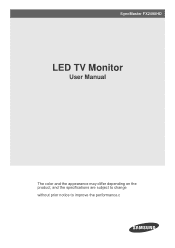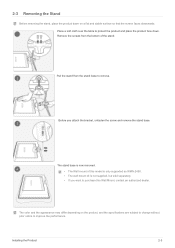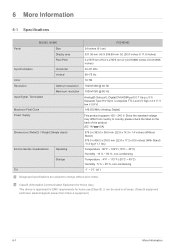Samsung FX2490HD Support Question
Find answers below for this question about Samsung FX2490HD.Need a Samsung FX2490HD manual? We have 3 online manuals for this item!
Question posted by bmshipley on May 27th, 2011
Wall Mount?
I can't seem to find an adapter or a wall mount that supports the odd bolt pattern on my unit. Any suggestions
Current Answers
Related Samsung FX2490HD Manual Pages
Samsung Knowledge Base Results
We have determined that the information below may contain an answer to this question. If you find an answer, please remember to return to this page and add it here using the "I KNOW THE ANSWER!" button above. It's that easy to earn points!-
General Support
... the Car Kit and the kit displays "Talking" Controller for mounting the control unit. Enable or disable microphone muting on the Car Kit during a call turns... Power 0 - 4Bm (Class 2) Microphone Sensitivity -52dB < Current Max. 2A Bluetooth Specification Supports Bluetooth 1.1 Frequency 2,401~2,483 MHz (ISM Band) Spread Modulation Frequency Hopping Spread Spectrum (FHSS) Hopping... -
General Support
... of pixels and moving period in anywhere easily. VESA Wall Mount Standard VESA Flat Display Mounting Interface Standard Support - SAMSUNG plasma monitor supports three types of SAMSUNG: Brighter & Auto Pixel Shift...& 5 minutes operation time, SAMSUNG plasma monitor automatically operates All White mode every 5 minutes each period. Signal Pattern Process, this order, right, top, left on... -
How to Attach the Monitor Stand of your TOC (Touch of Color) Monitor SAMSUNG
..., T240HD, T260 and T260HD. If you own the T220 or T220HD and are looking for a wall mount please go to know about your Monitor Stand and Monitor 1. If you tilt your TOC (Touch of your monitor stand you own the T240, T260, T240HD and the T260HD and are WMB 2400T 923. T220HD...
Similar Questions
How Do I Adapt My Syncmaster T260hd Monitor For Wall Mounting?
(Posted by codym 3 years ago)
How to Get The Electronic Schematics Samsung FX2490HD, by Please.
(Posted by nandomasterpop 8 years ago)
Folks ..... I Require A Wmn-2490 Wall Mount Kit For My Fx2490hd 24' Samsung T.v.
(Posted by rickderoo 12 years ago)
How Do I Mount My New Samsung Syncmaster Fx2490h0
I bought a sanus SF13-B3 Visionmount which is not adaptable to the samsung. TV `do make wall mount...
I bought a sanus SF13-B3 Visionmount which is not adaptable to the samsung. TV `do make wall mount...
(Posted by lindarsimon 12 years ago)