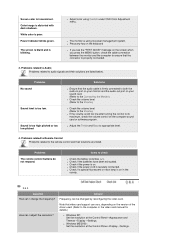Samsung 910MP-SILVER - SyncMaster 910MP - 19" LCD Monitor Support and Manuals
Get Help and Manuals for this Samsung item
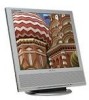
View All Support Options Below
Free Samsung 910MP-SILVER manuals!
Problems with Samsung 910MP-SILVER?
Ask a Question
Free Samsung 910MP-SILVER manuals!
Problems with Samsung 910MP-SILVER?
Ask a Question
Most Recent Samsung 910MP-SILVER Questions
How Do I Adjust The Color Settings For My Samsung Syncmaster 910mp.
Where can I get the manual for this monitor?
Where can I get the manual for this monitor?
(Posted by debgavito 12 years ago)
Popular Samsung 910MP-SILVER Manual Pages
Samsung 910MP-SILVER Reviews
We have not received any reviews for Samsung yet.