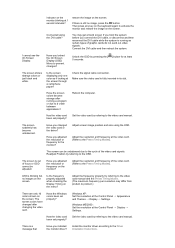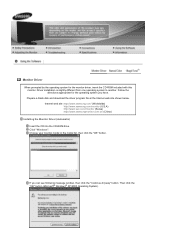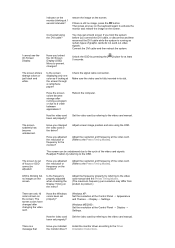Samsung 245BW - SyncMaster - 24" LCD Monitor Support and Manuals
Get Help and Manuals for this Samsung item

View All Support Options Below
Free Samsung 245BW manuals!
Problems with Samsung 245BW?
Ask a Question
Free Samsung 245BW manuals!
Problems with Samsung 245BW?
Ask a Question
Most Recent Samsung 245BW Questions
Monitor
my monitor have a problem. in th momnt when I switch it on, in that moment it switched off . what ki...
my monitor have a problem. in th momnt when I switch it on, in that moment it switched off . what ki...
(Posted by ektorcela 12 years ago)
Samsung 245BW Videos
Popular Samsung 245BW Manual Pages
Samsung 245BW Reviews
We have not received any reviews for Samsung yet.