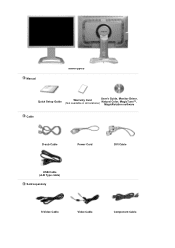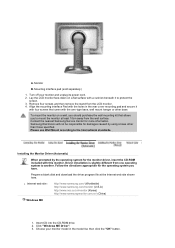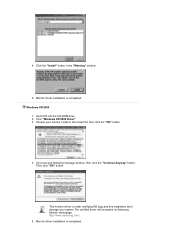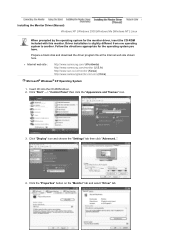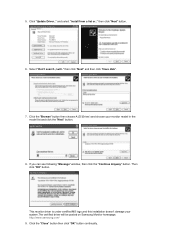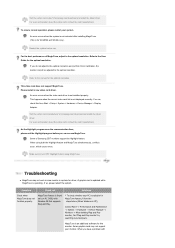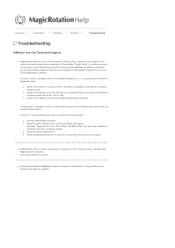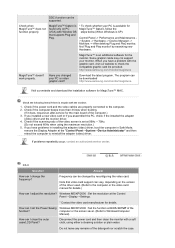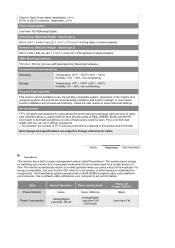Samsung 244T - SyncMaster - 24" LCD Monitor Support and Manuals
Get Help and Manuals for this Samsung item

View All Support Options Below
Free Samsung 244T manuals!
Problems with Samsung 244T?
Ask a Question
Free Samsung 244T manuals!
Problems with Samsung 244T?
Ask a Question
Most Recent Samsung 244T Questions
Samsung 244t Capacitors
Good morning. Where can I find a list of the capacitors mounted on the monitor or a wiring diagram?T...
Good morning. Where can I find a list of the capacitors mounted on the monitor or a wiring diagram?T...
(Posted by pippux 6 years ago)
Samsung 244T Videos
Popular Samsung 244T Manual Pages
Samsung 244T Reviews
We have not received any reviews for Samsung yet.