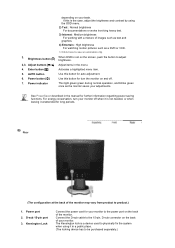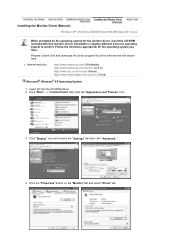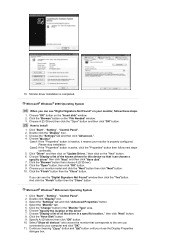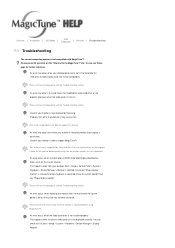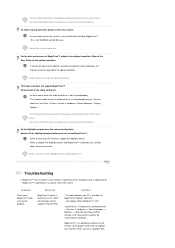Samsung 920N - SyncMaster - 19" LCD Monitor Support and Manuals
Get Help and Manuals for this Samsung item

View All Support Options Below
Free Samsung 920N manuals!
Problems with Samsung 920N?
Ask a Question
Free Samsung 920N manuals!
Problems with Samsung 920N?
Ask a Question
Most Recent Samsung 920N Questions
Monitor Is Getting Power But Display Screen Is Not Working,it Remains Black.
my samsung 920 NW monitor remains black evev if the power supply is there as indicated by the power ...
my samsung 920 NW monitor remains black evev if the power supply is there as indicated by the power ...
(Posted by abhijitroy4u 11 years ago)
Black Screen On 920 N
Monitor Samsung, Model: 920 N, model code LS19MJAKSZ/TRU, S/N: MJ19HMCL711848R Suddenly, the screen...
Monitor Samsung, Model: 920 N, model code LS19MJAKSZ/TRU, S/N: MJ19HMCL711848R Suddenly, the screen...
(Posted by opetja 11 years ago)
Samsung 920n Service Manual Power Supply Ip Board
I need this for a mac pdf format
I need this for a mac pdf format
(Posted by albert086 12 years ago)
Base
Hi, I would like to purchase the base for this monitor. How much will you charge for it to be shi...
Hi, I would like to purchase the base for this monitor. How much will you charge for it to be shi...
(Posted by josephpperera89 12 years ago)
Samsung 920N Videos
Popular Samsung 920N Manual Pages
Samsung 920N Reviews
We have not received any reviews for Samsung yet.