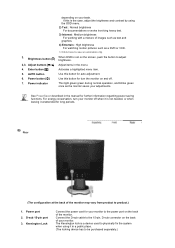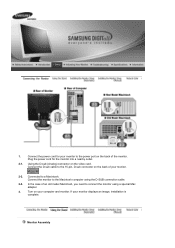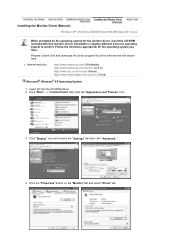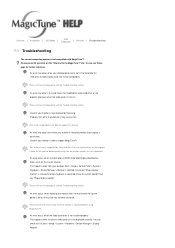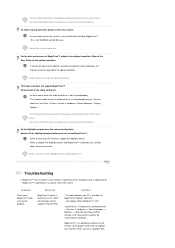Samsung 920N Support Question
Find answers below for this question about Samsung 920N - SyncMaster - 19" LCD Monitor.Need a Samsung 920N manual? We have 2 online manuals for this item!
Question posted by albert086 on February 21st, 2012
Samsung 920n Service Manual Power Supply Ip Board
I need this for a mac pdf format
Current Answers
Related Samsung 920N Manual Pages
Samsung Knowledge Base Results
We have determined that the information below may contain an answer to this question. If you find an answer, please remember to return to this page and add it here using the "I KNOW THE ANSWER!" button above. It's that easy to earn points!-
General Support
... remote. If your television needs service. Replace the fuse or reset the breaker if necessary. To begin the service process, click to your fuse box or circuit breaker box and check the fuse or circuit breaker of the circuit your problem, most likely the power supply in the remote control, and... -
General Support
... check with the video card driver. See your users manual. Under Resolution , move the slider up of your monitor click here to 1680 x 1050, your problem, you set your monitor to its native (optimum) resolution and optimum refresh rate. Note: You have an LCD monitor, and the procedures above do with the manufacture of... -
General Support
...Specification Product Overview Prepare to use the product Power Supply and Charging Pairing and establish a connection Audio... you are in jack and the other functions and will need to be made from your Bluetooth AV capable device, follow...360g Packing Contents One Bluetooth Wireless Speakers, One 100-240V AC adapter, User manual As soon as a "mute' function. For more than 1 second...
Similar Questions
Samsung Syncmaster 923nw Power Supply Schematic Diagram
I need schematic diagram for the power supply of Samsung Syncmaster 923NW because I can not recogniz...
I need schematic diagram for the power supply of Samsung Syncmaster 923NW because I can not recogniz...
(Posted by adolph923 8 years ago)
Monitor Is Getting Power But Display Screen Is Not Working,it Remains Black.
my samsung 920 NW monitor remains black evev if the power supply is there as indicated by the power ...
my samsung 920 NW monitor remains black evev if the power supply is there as indicated by the power ...
(Posted by abhijitroy4u 11 years ago)
Locate Download Driver For Samsung Syncmaster 19' Lcd Monitor Ls19mewsfy/xaa
I have lost the installation disc and it is probably out of date now that I am using a new OS. But, ...
I have lost the installation disc and it is probably out of date now that I am using a new OS. But, ...
(Posted by coles 11 years ago)
Samsung Syncmaster E2020 Lcd Monitor Does Not Turn On
The E2020 LCD monitor has worked fine with no signs of deterioration but now does not turn on. It wa...
The E2020 LCD monitor has worked fine with no signs of deterioration but now does not turn on. It wa...
(Posted by normanpilkington 12 years ago)
Syncmaster 710n Lcd Monitor. How Can Get Drivers Suitable For Windows Vista ?
(Posted by DUTAG 12 years ago)