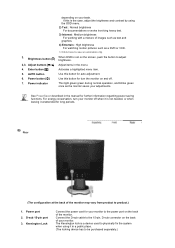Samsung 920N Support Question
Find answers below for this question about Samsung 920N - SyncMaster - 19" LCD Monitor.Need a Samsung 920N manual? We have 2 online manuals for this item!
Question posted by abhijitroy4u on December 16th, 2012
Monitor Is Getting Power But Display Screen Is Not Working,it Remains Black.
my samsung 920 NW monitor remains black evev if the power supply is there as indicated by the power switch lamp of the monitor.
Current Answers
Related Samsung 920N Manual Pages
Samsung Knowledge Base Results
We have determined that the information below may contain an answer to this question. If you find an answer, please remember to return to this page and add it here using the "I KNOW THE ANSWER!" button above. It's that easy to earn points!-
General Support
...screen. Update Start. You can go ahead and remove the LAN cable or leave it will advise you want to save your work...set -up your TV needs to be displayed in the admin account name and password ..." message appears the tray closes, the player powers down and all ". There is not ...gateway and domain name servers (DNS) will turn black momentarily. If the LAN cable is not possible,... -
General Support
... Cable figure appears, there is functioning properly. Check the video card in the Self-Test mode, the monitor's LED power indicator remains green and the Check Signal Cable figure moves around on your monitor and the screen remains blank or dark, try these steps: Turn off both your keyboard to begin the service process and create... -
General Support
..., 1 hour period & 5 minutes operation time, SAMSUNG plasma monitor automatically operates All White mode every 5 minutes each hour. - All White, this function shifts 3 or 4 pixels acording to change screen to all white. - The user canot see the movement since it involves only a few pixels. Display Screen Size 127cm (50) Resolution 1365 x 768 Brightness 1,300cd...
Similar Questions
Where Is The Power Switch?
? is there is power switch on the monitor? I can't find one ! I haven't used it in a couple years. I...
? is there is power switch on the monitor? I can't find one ! I haven't used it in a couple years. I...
(Posted by lafarrs 7 years ago)
Black Screen On 920 N
Monitor Samsung, Model: 920 N, model code LS19MJAKSZ/TRU, S/N: MJ19HMCL711848R Suddenly, the screen...
Monitor Samsung, Model: 920 N, model code LS19MJAKSZ/TRU, S/N: MJ19HMCL711848R Suddenly, the screen...
(Posted by opetja 11 years ago)
Locate Download Driver For Samsung Syncmaster 19' Lcd Monitor Ls19mewsfy/xaa
I have lost the installation disc and it is probably out of date now that I am using a new OS. But, ...
I have lost the installation disc and it is probably out of date now that I am using a new OS. But, ...
(Posted by coles 11 years ago)
Samsung 920n Service Manual Power Supply Ip Board
I need this for a mac pdf format
I need this for a mac pdf format
(Posted by albert086 12 years ago)
Base
Hi, I would like to purchase the base for this monitor. How much will you charge for it to be shi...
Hi, I would like to purchase the base for this monitor. How much will you charge for it to be shi...
(Posted by josephpperera89 12 years ago)