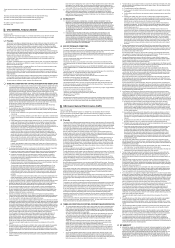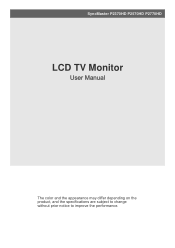Samsung P2570HD Support Question
Find answers below for this question about Samsung P2570HD - SyncMaster - 24.6" LCD Monitor.Need a Samsung P2570HD manual? We have 3 online manuals for this item!
Question posted by Anonymous-130738 on February 11th, 2014
How Can I Change Channels If I Lost Remote?
Current Answers
Answer #1: Posted by BusterDoogen on February 11th, 2014 4:40 PM
I hope this is helpful to you!
Please respond to my effort to provide you with the best possible solution by using the "Acceptable Solution" and/or the "Helpful" buttons when the answer has proven to be helpful. Please feel free to submit further info for your question, if a solution was not provided. I appreciate the opportunity to serve you!
Related Samsung P2570HD Manual Pages
Samsung Knowledge Base Results
We have determined that the information below may contain an answer to this question. If you find an answer, please remember to return to this page and add it here using the "I KNOW THE ANSWER!" button above. It's that easy to earn points!-
General Support
box under screen size. Does Samsung Sell Any 24 Inch LCD Monitors? Please to see Samsung's current monitor offerings; when the page loads please check the 21"- 24" -
General Support
...widescreen Samsung LCD monitors also varies by size. Size Optimum Resolution 15 to 16 inches 1024x768 17 to 19 inches 1280x1024 20 to 23 inches 1600x1200 24 to 22 ...native resolution of LCD Monitors To display images correctly, an LCD monitor should get a new video card. the Resolution On LCD Monitors To change their model number (for exact information. If you can change the display ... -
How To Attach An External Device To The Q1 Ultra Mobile PC SAMSUNG
... changes between LCD > If your requirements. Monitor > Clone > Dual View mode in that order. Press the LCD/CRT item and configure it according to the Q1 If you are using the VGA connection. STEP 1. It can follow the same directions to your Q1, follow these steps: Note: You can be an LCD monitor...