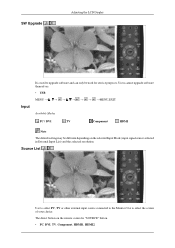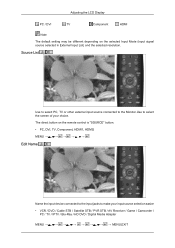Samsung 2333HD Support Question
Find answers below for this question about Samsung 2333HD - SyncMaster - 23" LCD Monitor.Need a Samsung 2333HD manual? We have 9 online manuals for this item!
Question posted by maritesdiola on December 13th, 2013
What Is Best Replacement For A Lost Remote Control For Samsung 2333hd Tv?
Current Answers
Answer #1: Posted by BusterDoogen on December 13th, 2013 9:26 PM
I hope this is helpful to you!
Please respond to my effort to provide you with the best possible solution by using the "Acceptable Solution" and/or the "Helpful" buttons when the answer has proven to be helpful. Please feel free to submit further info for your question, if a solution was not provided. I appreciate the opportunity to serve you!
Related Samsung 2333HD Manual Pages
Samsung Knowledge Base Results
We have determined that the information below may contain an answer to this question. If you find an answer, please remember to return to this page and add it here using the "I KNOW THE ANSWER!" button above. It's that easy to earn points!-
General Support
... support Advanced Audio Distribution profile, Audio Video Remote control Profile headset profile and hands-free profile ...phone. Please make the best use of your phone's user ...and safety approvals Warranty and parts replacement Correct disposal of phone. Increase...Press Consult a dealer or an experienced radio/TV technician for transmission 0.25~2.5 mW Bluetooth-available distance ... -
General Support
...Set hole may have a universal remote from most cases you can program your best bet is , 2006, 2007, etc), click the document titled Remote Codes New.pdf Players, Set-...: Your remote may be programmed. Important: If your TV comes with a replacement remote control that device (VCR, DVD, etc,) on that remote to operate some Samsung television universal remotes made in... -
General Support
AVRCP Audio/Video Remote Control Profile provides a standard interface to control TVs, hi-fi equipment, or other to allow for continuous audio ... (Sway) Phone? Incoming calls ring to provide a simple wireless replacement for dialing, four functions are vcard, vmsg, vcal and vnote. When an incoming call control, phone status indicators, response and hold, and information about the subscriber...
Similar Questions
Dear,As you can see I have problem with menu. It turns on and off immediately after we turn on TV an...
Where can I get one?
I have lost the installation disc and it is probably out of date now that I am using a new OS. But, ...
The E2020 LCD monitor has worked fine with no signs of deterioration but now does not turn on. It wa...