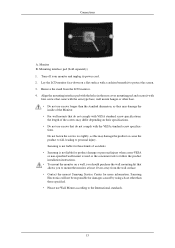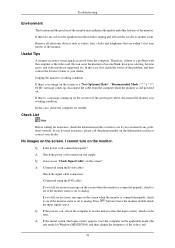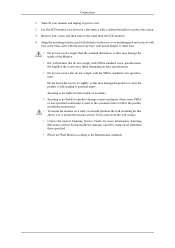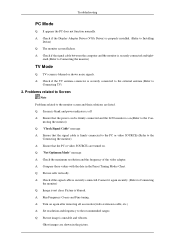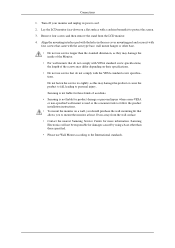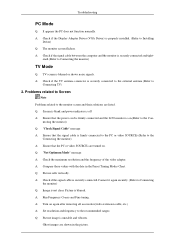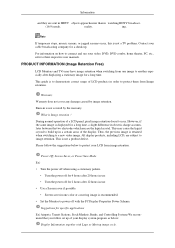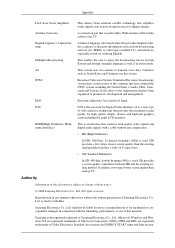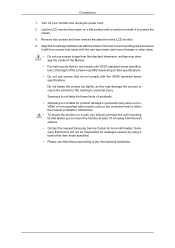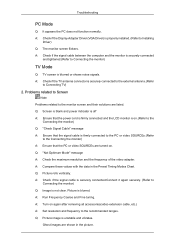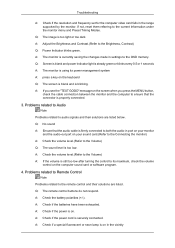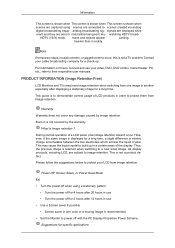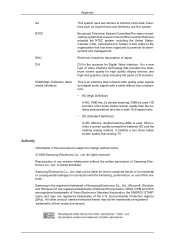Samsung 2333HD Support Question
Find answers below for this question about Samsung 2333HD - SyncMaster - 23" LCD Monitor.Need a Samsung 2333HD manual? We have 9 online manuals for this item!
Question posted by antefuzul on February 22nd, 2016
Problems With Menu Instant Turning On/off On Screen
Dear,As you can see I have problem with menu. It turns on and off immediately after we turn on TV and it's turning on and off all the time. First we thought that the problem is with remote controller, and when we pick up battery out there was same problem. Could you tell us what can be problem, is it problem with software.Thanks in advance
Current Answers
Related Samsung 2333HD Manual Pages
Samsung Knowledge Base Results
We have determined that the information below may contain an answer to this question. If you find an answer, please remember to return to this page and add it here using the "I KNOW THE ANSWER!" button above. It's that easy to earn points!-
General Support
... Menu Style On My SGH-I607? Can I Change The Screen ...Time Patch for Mobile Devices Leap Year Calendar Patch for the SGH-I607 handset. Camcorder Camera Camcorder General Miscellaneous Internet & Messaging Speakerphone Communication & Alarms Voice Dial, Notes Or Commands Software Update Advanced Features Apps / PIM Batteries...i607)? How Do I Turn Off Message Alerts While My... -
General Support
...Time On My SGH-E315? Does The Alarm On My SGH-E315 Have Snooze Capabilities? Configurations Camera & Alarms Voice How Do I Turn This Off? On The SGH-E315 How Can I Tell How Much Memory I Delete Downloaded Content On My SGH-E315? The Screen...Support Instant ...LCD On The E315? What Are The Ringtone / Wallpaper Formats My SGH-E315 Will Support? Can I Check The Firmware / Software...Menu... -
General Support
... Monitor tab, click the Screen Refresh Rate field. The Image On My Monitor Is Too Large, Too Small, Or Stretched. If the Desktop image on screen menu controls (OSD) to 22 inches 1680x1050 30 inches 2560x1600 Dual Link 1280x800 Single Link If your monitor. Changing the Refresh Rate On LCD Monitors The optimum refresh rate for most widescreen Samsung LCD monitors...
Similar Questions
How To Upgrade Software Samsung Syncmaster 2333hd
(Posted by rhooatomf 10 years ago)
Lost The Remote- Replacement?
Samsung 2333hd Syncmaster Lcd Tv Monitor
Where can I get one?
Where can I get one?
(Posted by jackmiller 11 years ago)
Locate Download Driver For Samsung Syncmaster 19' Lcd Monitor Ls19mewsfy/xaa
I have lost the installation disc and it is probably out of date now that I am using a new OS. But, ...
I have lost the installation disc and it is probably out of date now that I am using a new OS. But, ...
(Posted by coles 11 years ago)
Samsung Syncmaster E2020 Lcd Monitor Does Not Turn On
The E2020 LCD monitor has worked fine with no signs of deterioration but now does not turn on. It wa...
The E2020 LCD monitor has worked fine with no signs of deterioration but now does not turn on. It wa...
(Posted by normanpilkington 12 years ago)