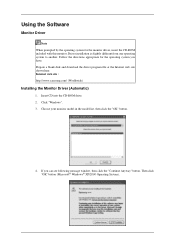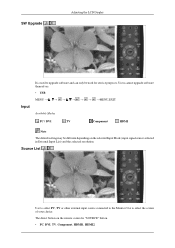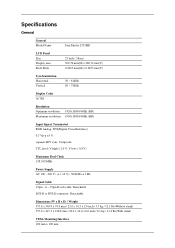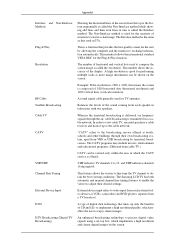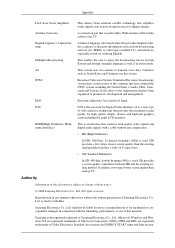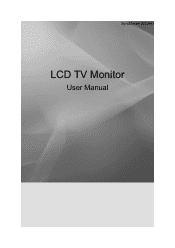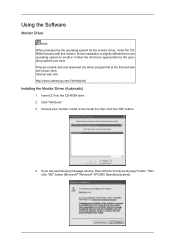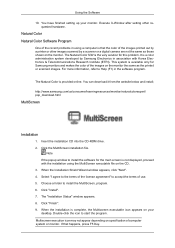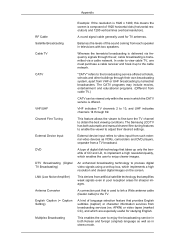Samsung 2333HD Support Question
Find answers below for this question about Samsung 2333HD - SyncMaster - 23" LCD Monitor.Need a Samsung 2333HD manual? We have 9 online manuals for this item!
Question posted by jackmiller on October 3rd, 2012
Lost The Remote- Replacement? Samsung 2333hd Syncmaster Lcd Tv Monitor
Where can I get one?
Current Answers
Related Samsung 2333HD Manual Pages
Samsung Knowledge Base Results
We have determined that the information below may contain an answer to this question. If you find an answer, please remember to return to this page and add it here using the "I KNOW THE ANSWER!" button above. It's that easy to earn points!-
General Support
... paper clip) into the hole to push a thin, rigid wire (for that manufacturer . Important: If your TV comes with a replacement remote control that remote with a universal remote, you want the code number to operate another manufacturer can not operate your Samsung TV, your user's manual. from that device (VCR, DVD, etc,) on the... -
How To Get Your TV Out Of Shop Mode SAMSUNG
... in Shop Mode. very dissatisfied very satisfied Q2. submit Please select answers for all of your remote control. For LCD TVs Manufactured in 2007 - 2008 Confirm Your TV Is In Shop Mode To confirm your TV is displayed on your TV for about seven seconds. The volume bar is no , please tell us why so we... -
How To Program The DVD Player's Remote Control To Operate The TV SAMSUNG
... these steps: Turn on the DVD player's remote control. How To Adjust The LCD Brightness On Your Netbook 691. How To Use Easy Setup How To Program The DVD Player's Remote Control To Operate The TV Programming The Remote To program the DVD player's remote control to operate a TV, the TV brand codes will be programmed to operate...
Similar Questions
A Remote Control For A Tv Monitor Syncmaster 170 Mp I own a TV monitor
I own a TV monitor SyncMaster 170 mp but still do not know if any remote control of the brand Samsun...
I own a TV monitor SyncMaster 170 mp but still do not know if any remote control of the brand Samsun...
(Posted by advip7 8 years ago)
How To Upgrade Software Samsung Syncmaster 2333hd
(Posted by rhooatomf 10 years ago)
What Is Best Replacement For A Lost Remote Control For Samsung 2333hd Tv?
(Posted by maritesdiola 10 years ago)
Lost My Samsung 2333hd Remote Control Where Can I Get One?
(Posted by maritesdiola 10 years ago)
Lcd Tv/monitor Does Not Power Up
Hi There.... I bought a Samsung LCD TV/Monitor couple years ago at Costco Wholesale..But suddenl...
Hi There.... I bought a Samsung LCD TV/Monitor couple years ago at Costco Wholesale..But suddenl...
(Posted by kdnkdn0 11 years ago)