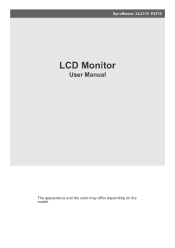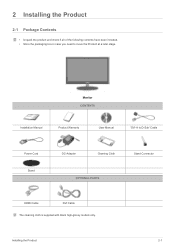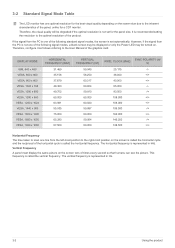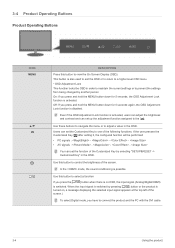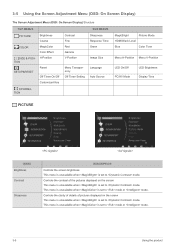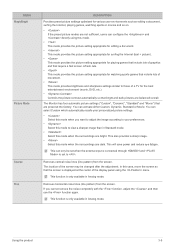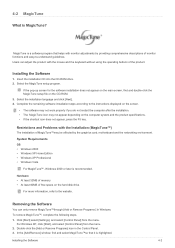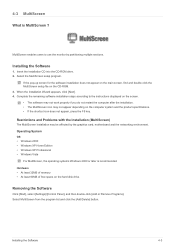Samsung XL2370 Support Question
Find answers below for this question about Samsung XL2370 - SyncMaster - 23" LCD Monitor.Need a Samsung XL2370 manual? We have 4 online manuals for this item!
Question posted by advip7 on May 24th, 2015
A Remote Control For A Tv Monitor Syncmaster 170 Mp I own a TV monitor
I own a TV monitor SyncMaster 170 mp but still do not know if any remote control of the brand Samsung will be compatible with this monitor will not be so agradecere information to acquire one through my courier thank you very much
Current Answers
Answer #1: Posted by TommyKervz on May 25th, 2015 11:44 AM
I can't find any computable remote control for your TV monitor, neither the original remote can be found. I suggest that you contact Samsung either by Email, phone or live chat on the link below http://www.samsung.com/us/support/contact Samsung team should be able to help you. Samsung live chat is very fast' I recommend it.
Related Samsung XL2370 Manual Pages
Samsung Knowledge Base Results
We have determined that the information below may contain an answer to this question. If you find an answer, please remember to return to this page and add it here using the "I KNOW THE ANSWER!" button above. It's that easy to earn points!-
General Support
... do not have HDMI-CEC (HDMI - Consumer Electronics Control). 2006 and Earlier Models Though other series of the page. 2008 LNxx A All 2008 model LCD TVs are equipped with the HDMI 1.3 interface. Note: The 3 and 4 series TVs do , excluding the LN32B540, LN19B650, and LN22B650. For information about by clicking the drop down list under... -
General Support
... All 2008 LN series and 2007 LN-T series Samsung LCD TVs, except for your monitor and mounting the monitor on -line retailer. All 2006 LN-S series LCD TVs are All 2008 PN and 2007 HP-T and FP-T Samsung Plasma TVs are VESA wall mount or arm mount compatible. Dedicated wall kits for these steps to find the... -
How To Program The DVD Player's Remote Control To Operate The TV SAMSUNG
... To Program The DVD Player's Remote Control To Operate The TV Programming The Remote To program the DVD player's remote control to your brand of TV. How To Adjust The LCD Brightness On Your Netbook 691. If you don't have your owner's manual. If the TV turns off, the code worked correctly and your remote control is not compatible with a different code listed...
Similar Questions
What Is The Samsung Syncmaster 150mp Remote Control Code
samsung syncmaster 150mp remote control code for a Comcast remote control
samsung syncmaster 150mp remote control code for a Comcast remote control
(Posted by randy19773 9 years ago)
Remote Control Code
I need remote control code for LS26TDNSUV/ZA to use with Rogers cable remote
I need remote control code for LS26TDNSUV/ZA to use with Rogers cable remote
(Posted by Anonymous-149224 9 years ago)
Lost The Remote- Replacement?
Samsung 2333hd Syncmaster Lcd Tv Monitor
Where can I get one?
Where can I get one?
(Posted by jackmiller 11 years ago)