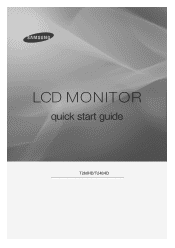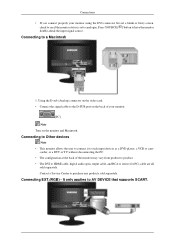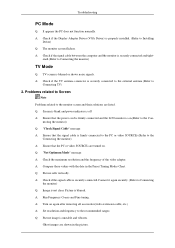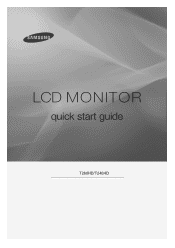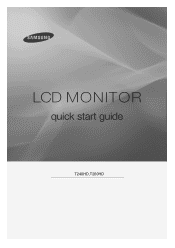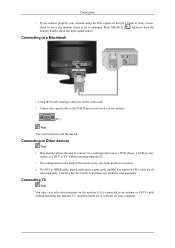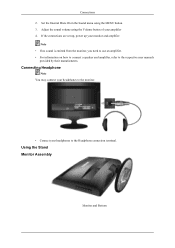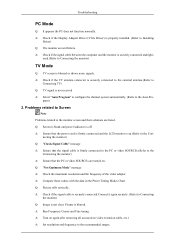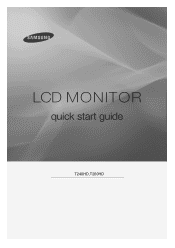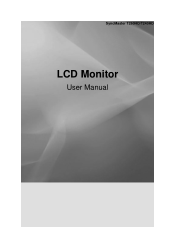Samsung T260HD Support Question
Find answers below for this question about Samsung T260HD - SyncMaster - 25.5" LCD Monitor.Need a Samsung T260HD manual? We have 8 online manuals for this item!
Question posted by Anonymous-149224 on February 15th, 2015
Remote Control Code
Current Answers
Answer #1: Posted by BusterDoogen on February 15th, 2015 5:44 PM
Auto-scanning Mode:
1. Turn on the component you want to control with your Rogers remote.
2. On your Rogers remote, press the button that corresponds with the component you'd like to control with your Rogers remote (TV, DVD, AUX etc.).
3. On your Rogers remote, press and hold the SETUP button until the component button you chose flashes twice.
4. On the number pad press 9-9-1. The component button will again flash twice.
5. Press the PWR button then, slowly and repeatedly, press the CH+ button until the component you want to control turns off.
6. When the component turns off, press the SETUP button. The component button will flash once to confirm your code is locked in.
I suggest you go here to find the proper setup for your particular cable remote if the above doesn't work for you..
I hope this is helpful to you!
Please respond to my effort to provide you with the best possible solution by using the "Acceptable Solution" and/or the "Helpful" buttons when the answer has proven to be helpful. Please feel free to submit further info for your question, if a solution was not provided. I appreciate the opportunity to serve you!
Related Samsung T260HD Manual Pages
Samsung Knowledge Base Results
We have determined that the information below may contain an answer to this question. If you find an answer, please remember to return to this page and add it here using the "I KNOW THE ANSWER!" button above. It's that easy to earn points!-
General Support
... those codes do not work for your remote, look in your user's manual for a section titled Customizing Your Remote Control or Setting Up Your Remote Control for Cable Boxes, DVD Players, and VCR's. Important: If your TV comes with a replacement remote control that is not a universal remote and can also program some satellite boxes. Remotes From Other Manufacturers If you need to... -
How To Get Started With Netflix SAMSUNG
...Use the arrow buttons on the remote control to www.netflix.com/samsung and click Start Your Free Trial Now!" yes - and then press [ Enter ] or [>] Go to select " How To Use... : You'll need your Blu-ray player. Enter the code at the beginning of this point, you want with your Player Power on your PC to complete the activation. Use the arrow(s) and... -
General Support
If you don't have a digital LCD monitor, Auto Adjust does not work when you 've set your monitor to visit the Download Center. If you 're using the digital DVI connection. To adjust the image, you must use Auto Adjust when you 're using an analog 15pin D-Sub connection. The Auto Adjustment feature automatically adjusts the...
Similar Questions
Does this monitor comes with any Monitor Driver CD? I though it is USB Plug and play. I cannot find ...
I purchased a Refurbished Samsung SyncMaster E2420 24" LCD Monitor thru bestbuy.com Marketplace. Aft...
My Samsung 25.5" LS26TDNSUV/ZA unit is connected to COX cable w/o any converter box. All DTV Cable c...