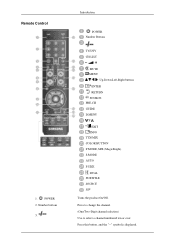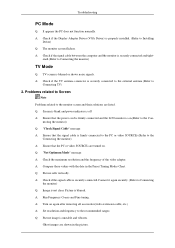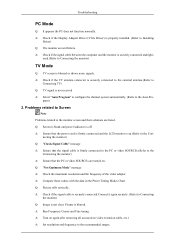Samsung T260HD Support Question
Find answers below for this question about Samsung T260HD - SyncMaster - 25.5" LCD Monitor.Need a Samsung T260HD manual? We have 8 online manuals for this item!
Question posted by jingqm on September 9th, 2011
No Sound For Selected Cable Channels
My Samsung 25.5" LS26TDNSUV/ZA unit is connected to COX cable w/o any converter box. All DTV Cable channels work well (they have video and sound). But the ordinary cable channels only have video. I have an older but similar Samsung TV (20" model) that I connect to the same cable outlet and everything works fine.
Current Answers
Related Samsung T260HD Manual Pages
Samsung Knowledge Base Results
We have determined that the information below may contain an answer to this question. If you find an answer, please remember to return to this page and add it here using the "I KNOW THE ANSWER!" button above. It's that easy to earn points!-
General Support
... Features selection. Of course, you connect it to a set -top-box has audio out jacks, if your monitor does not have connected your monitor at the same time. Multiple Video Sources (DVD Players, VCRs, etc.) has more video sources, you use the monitor as a TV by connecting an antenna or cable output directly to one or more of your monitor to select the video source... -
General Support
... jacks (Ant1, Ant2, RF) on digital channels, click here . For an explanation, Older Samsung TVs On older Samsung TVs, to be able to access closed captions if your set top box, etc. is connected to the Antenna In or Cable In jacks. Current Samsung TVs Current Samsung TVs can not access Closed Captions from sources attached... -
General Support
... Tone2 19: Spanish Guitar 20: Squash Tone 21: Sunny Day 22: Techno Dance 23: Tremolo Tone 24: Tumble Tone 25: Vivid Street 2: Notification 1: New e-mail 2: New text message 3: New voice message 4: New instant message 3: System Sound 1: Exclamation 2: Question 3: Warnings 4: Keypad Tone 1: Keypad Control 5: Call Alert 1: Minute beep (On/Off) 2: Connect tone (On/Off) 3: Signal...
Similar Questions
Series6 Tv.'smart Hub Being Updated. Please Try Later' But Never Updates.
We have Series 6 TV. When we activate Smart Hub and try to access our various Apps (such as Netflix)...
We have Series 6 TV. When we activate Smart Hub and try to access our various Apps (such as Netflix)...
(Posted by pfirrmann4 8 years ago)
Remote Control Code
I need remote control code for LS26TDNSUV/ZA to use with Rogers cable remote
I need remote control code for LS26TDNSUV/ZA to use with Rogers cable remote
(Posted by Anonymous-149224 9 years ago)
Need Owners Manual And Downloads Samsung Syncmaster E2420 24' Lcd Monitor Please
I purchased a Refurbished Samsung SyncMaster E2420 24" LCD Monitor thru bestbuy.com Marketplace. Aft...
I purchased a Refurbished Samsung SyncMaster E2420 24" LCD Monitor thru bestbuy.com Marketplace. Aft...
(Posted by MzLady 10 years ago)
Looking For Vesa Adapter For My Samsung T260 Lcd Monitor
(Posted by seanw01low 11 years ago)
Samsung Syncmaster E2020 Lcd Monitor Does Not Turn On
The E2020 LCD monitor has worked fine with no signs of deterioration but now does not turn on. It wa...
The E2020 LCD monitor has worked fine with no signs of deterioration but now does not turn on. It wa...
(Posted by normanpilkington 12 years ago)